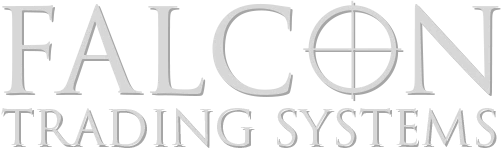Backup your system with Paragon 2016
In this tutorial I’m going to show you how to make a backup of your System using Paragon 2016 Start by opening your Paragon Backup Software. Under the Backup and Recovery Tab you will choose Create single backup. Welcome! click Next Name your Backup. I named this one “December Backup”…