In this tutorial I’m going to show you how to make a backup of your System using Paragon 2016
Start by opening your Paragon Backup Software.
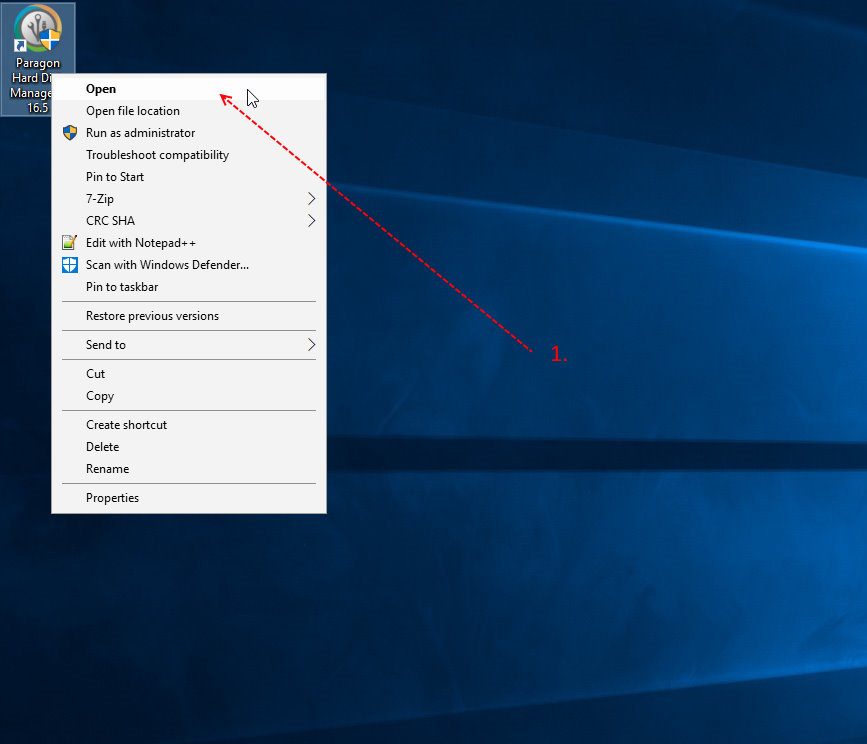
Under the Backup and Recovery Tab you will choose Create single backup.
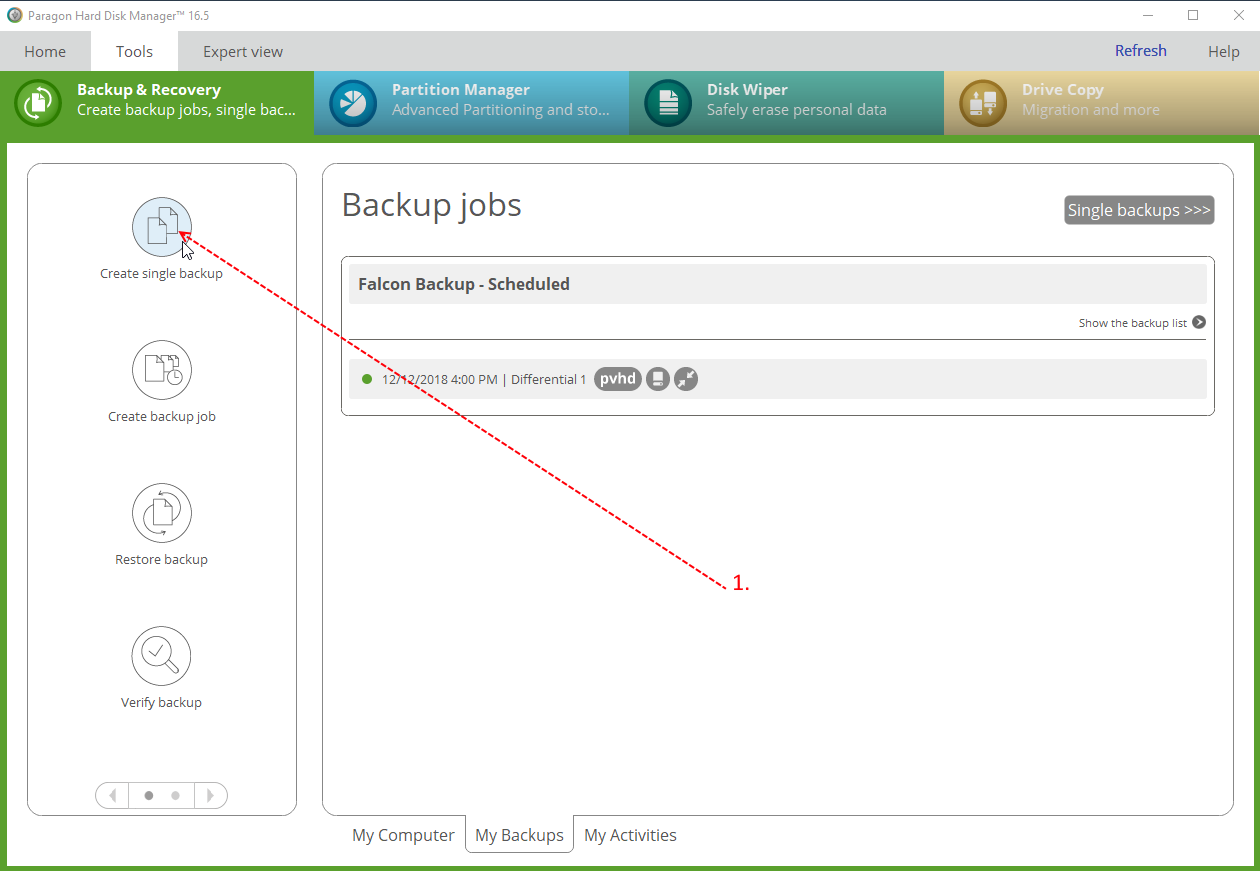
Welcome! click Next

Name your Backup. I named this one “December Backup”
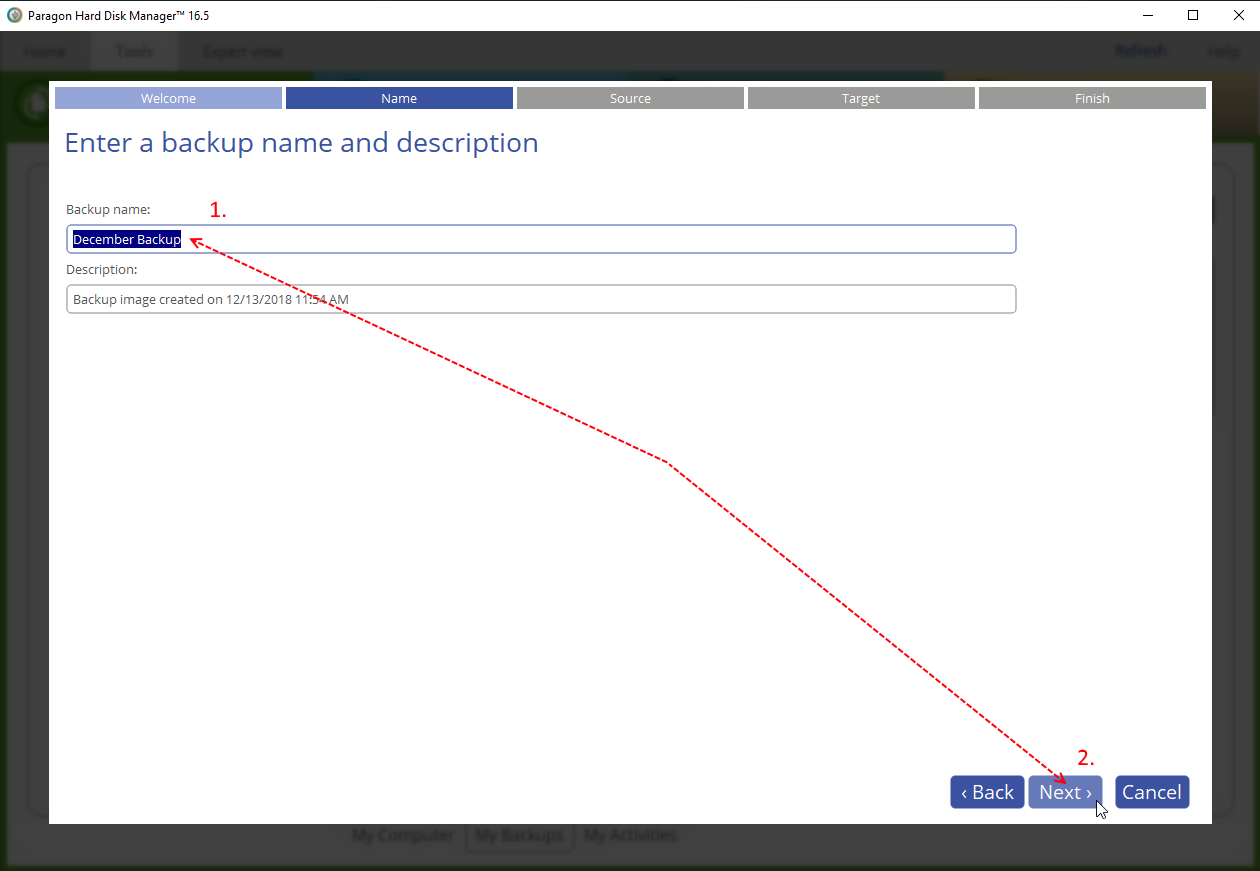
In this tutorial were backing up the entire system. Your Main Drive, and any other partitions you may have. You can Backup specific Partitions by going to the Disk/Partition Tab.
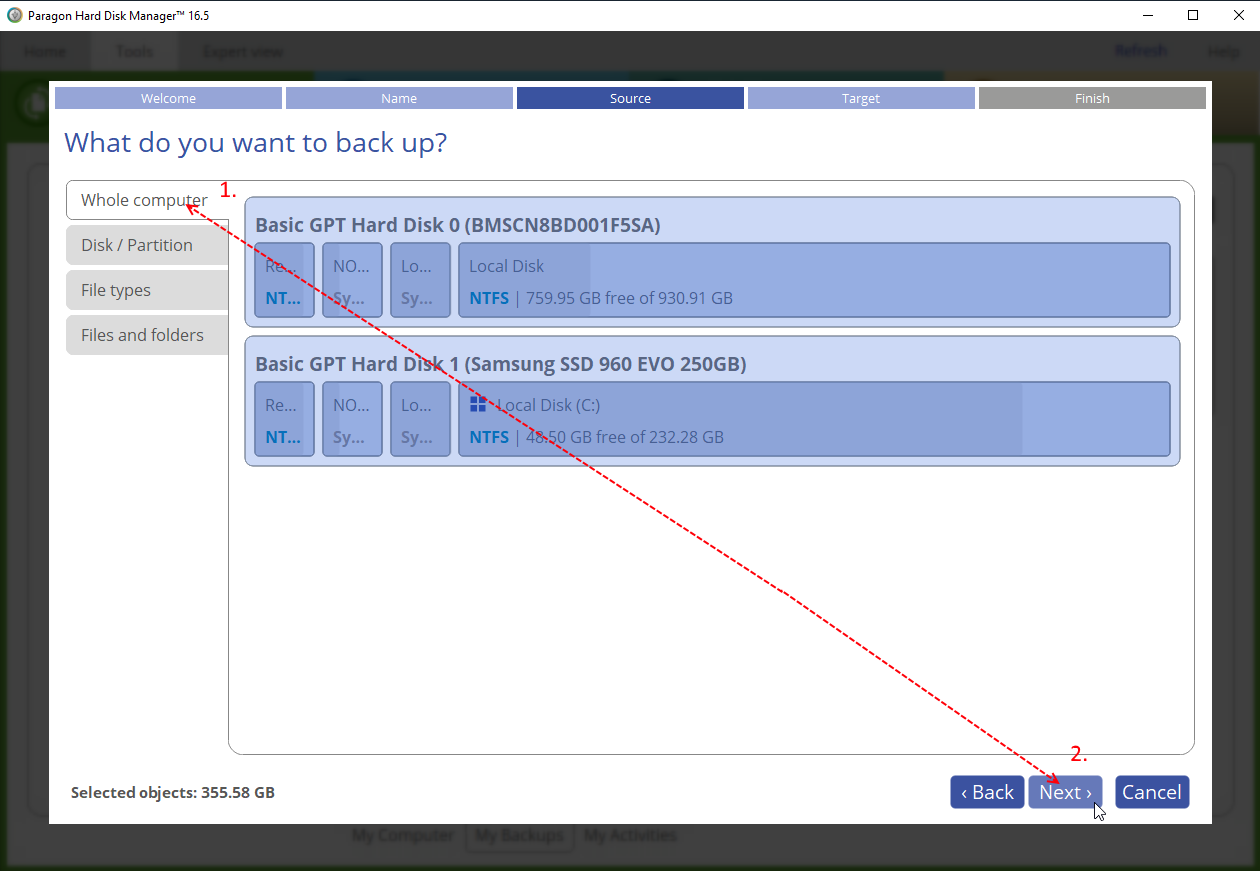
I’m Backing up to the Data Drive. (You should have one if you bought Paragon with system.) If you don’t have a Data Drive, use an external Hard Drive if you have one.
Click Next.
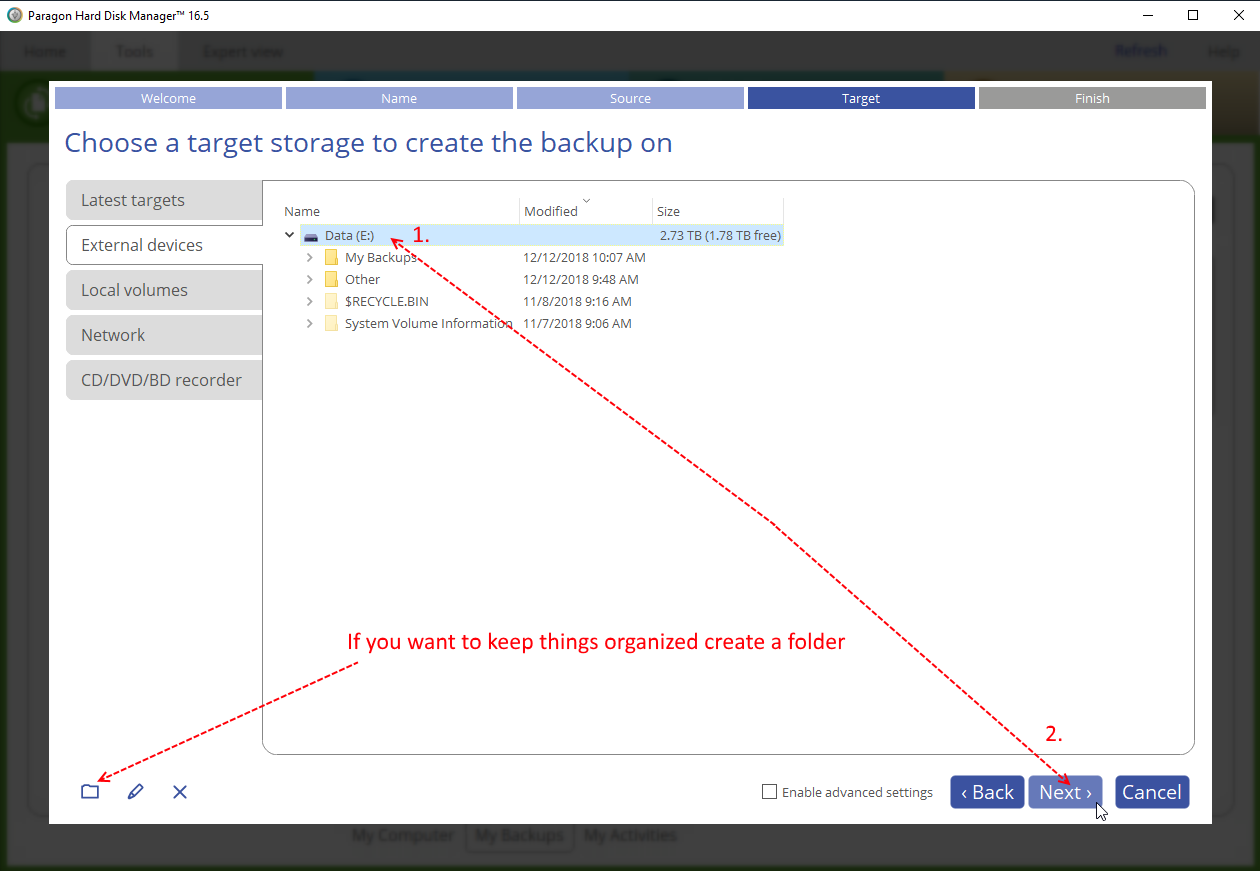
And your finished!
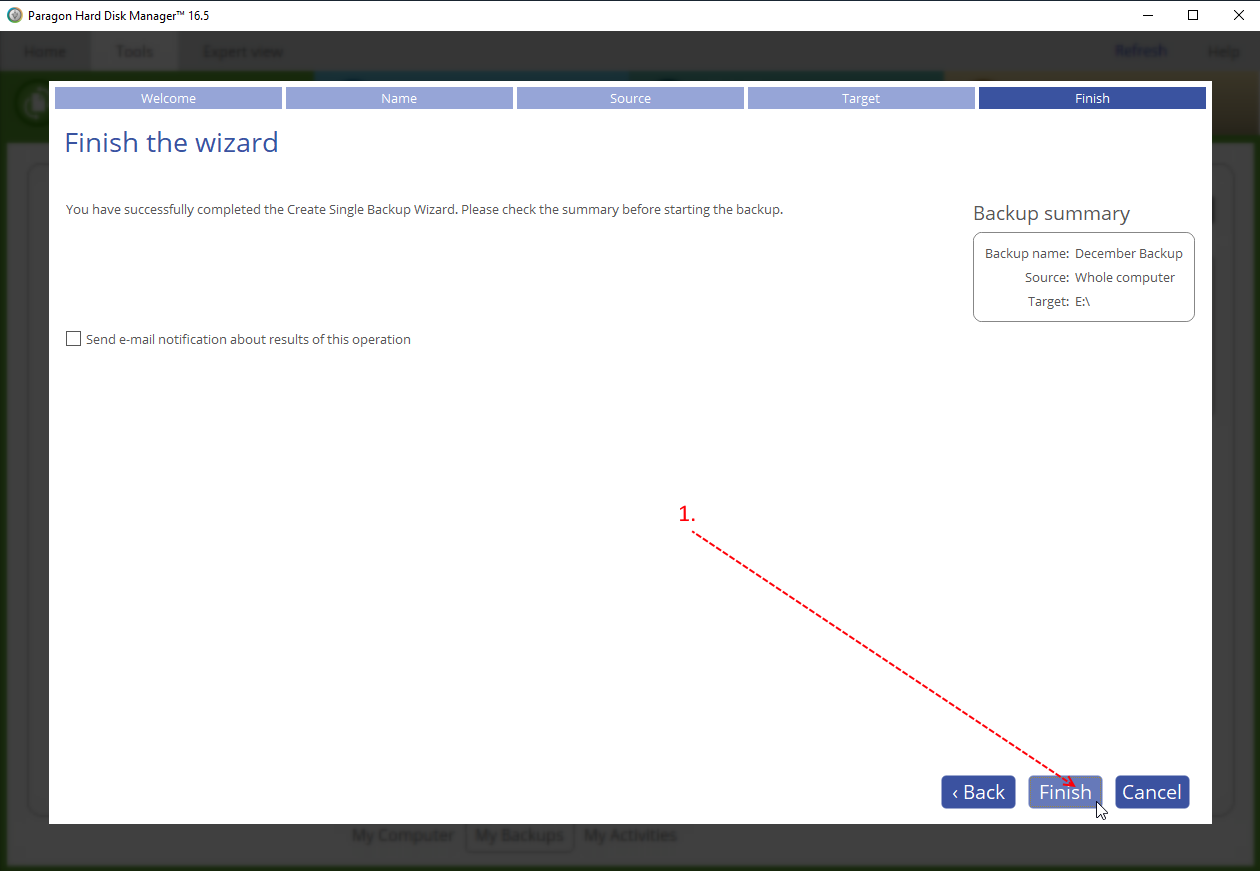
You can view your backup status in the pointed direction.
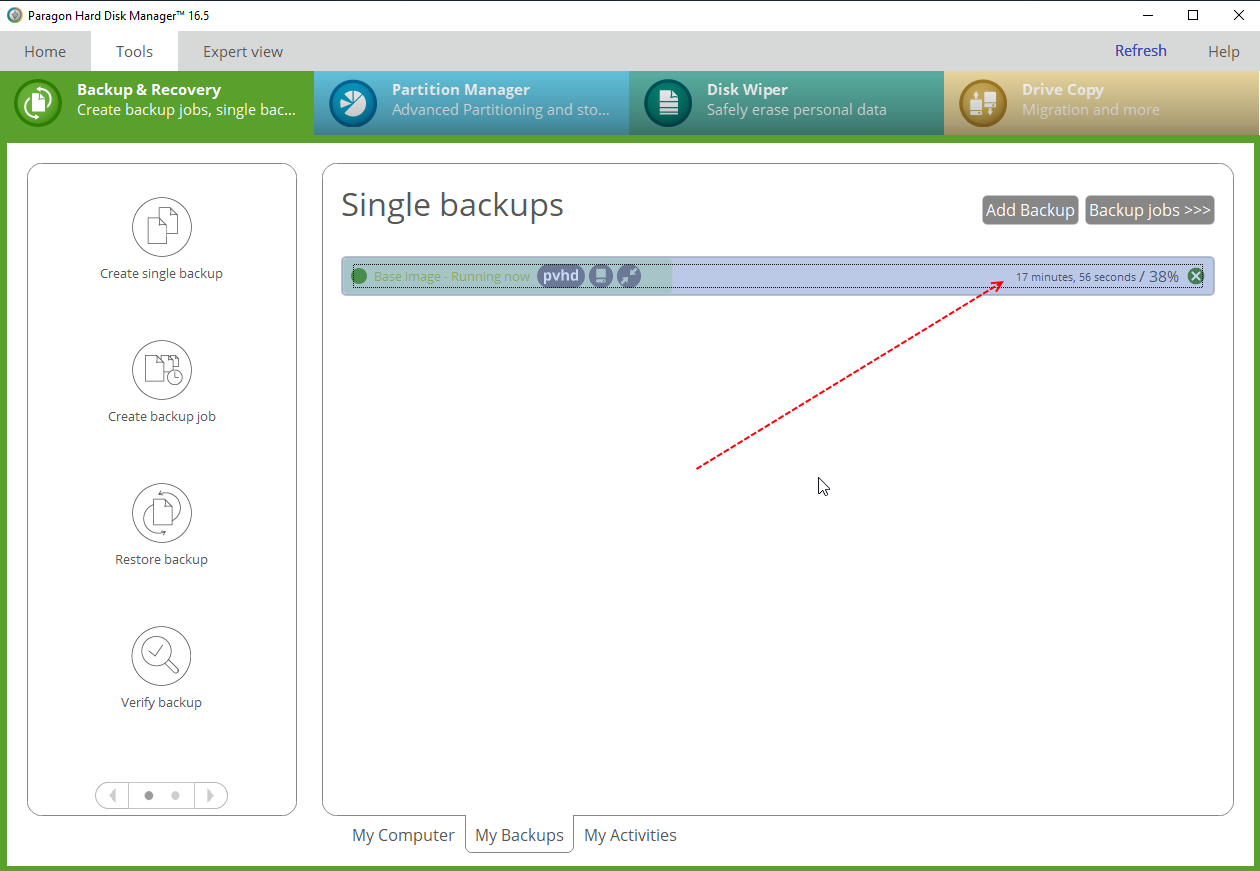
If you have any problems please contact the Falcon Support Team.
Thank you
Falcon Trading Computers
800-557-7142
