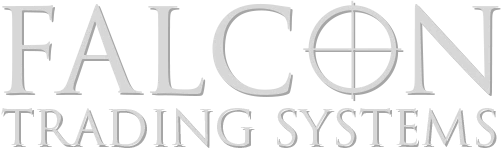Menu closes in Windows as well as Browsers
Hello Falcon Owners, If you are having trouble with your menus closing prematurely follow this guide to fix the issue. The problem is caused by 3rd party programs that have services in the background that have not been written correctly for the Windows Build that you are on.