When plugging in new monitors you might run into a monitor duplication.
This tutorial will show you how to change that so your monitors can be individual.
Right click on your desktop and choose display settings.
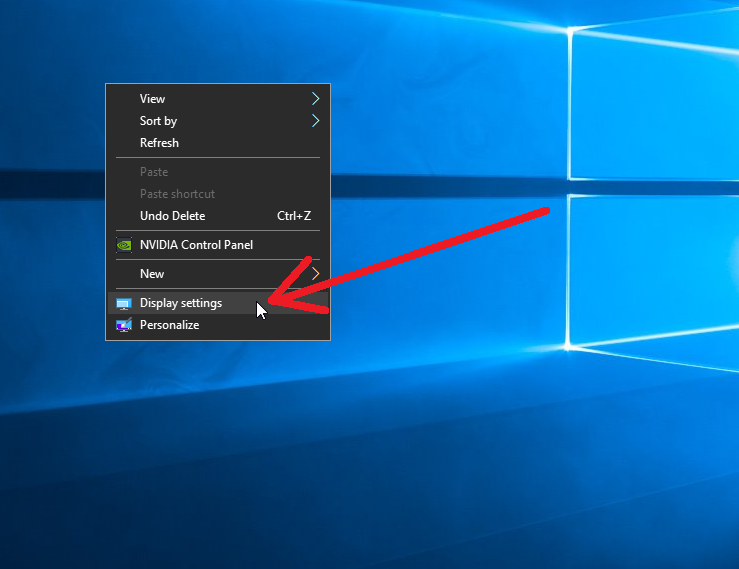
My second and third monitor is duplicating, so I’m going to select 2|3 monitor and scroll down to the bottom. (Yours may look a little different)
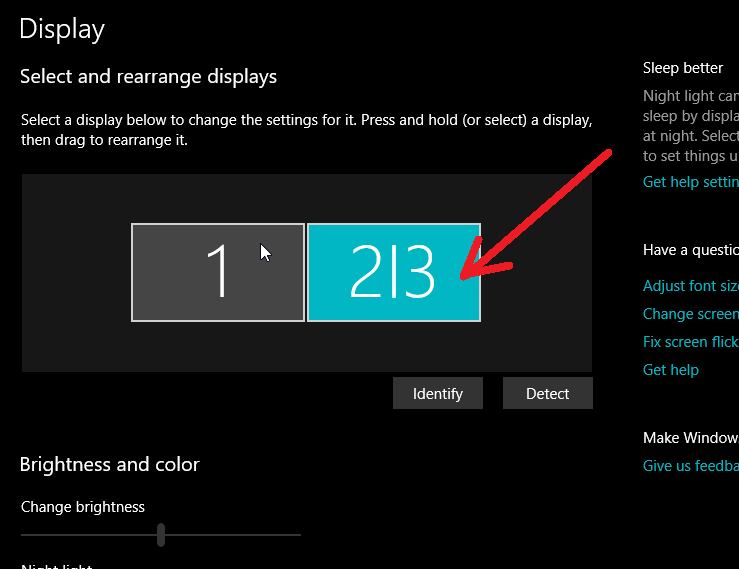
At the bottom of the window, you will select the option that says Duplicate desktop on 2 and 3 (may be different for you), you will change it to Extend desktop on 2 and 3
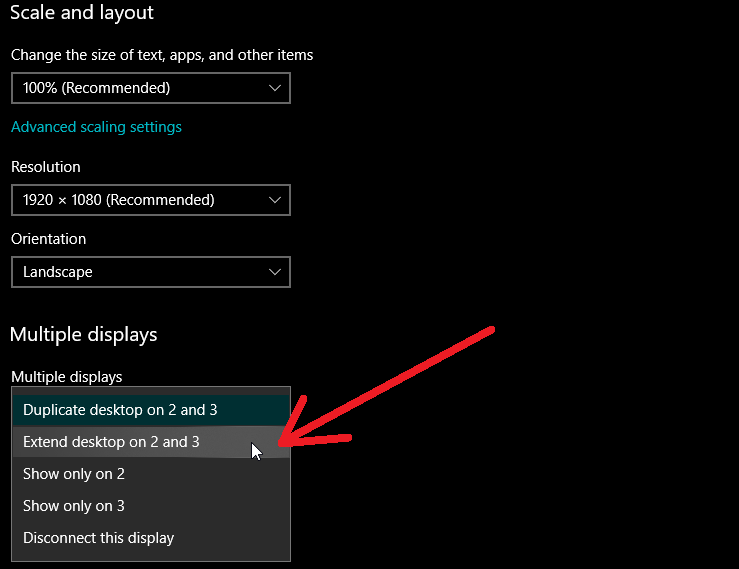
Choose to keep changes in the prompt window.
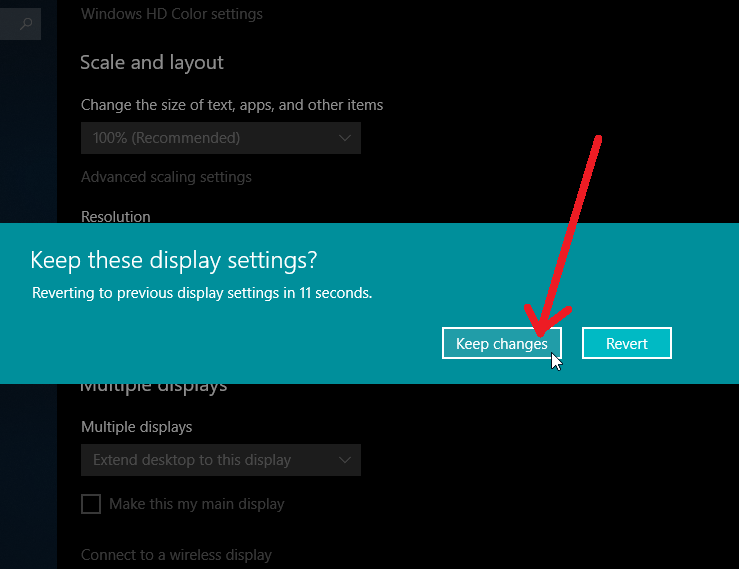
Now each of your monitors will be independent. (You may have to repeat this process.)
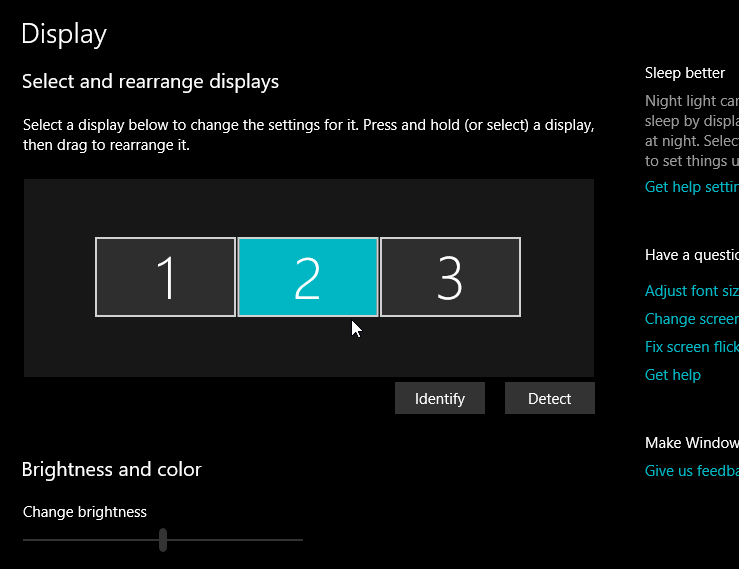
If you have any problems or concerns please call our support team.
Thank you,
Falcon Trading Computer
1-800-557-7142
