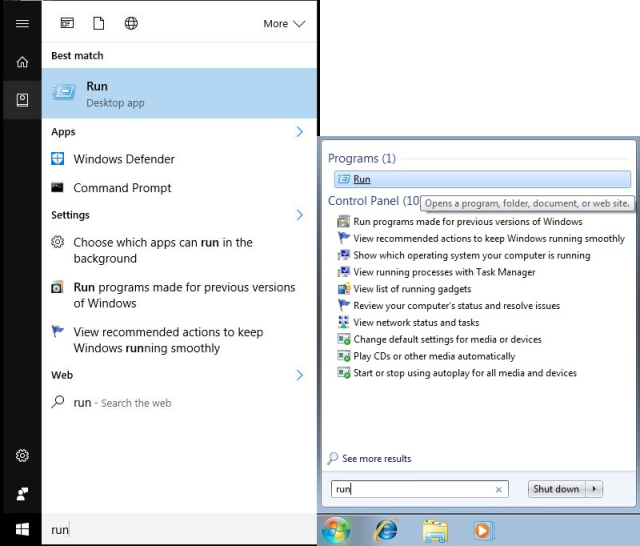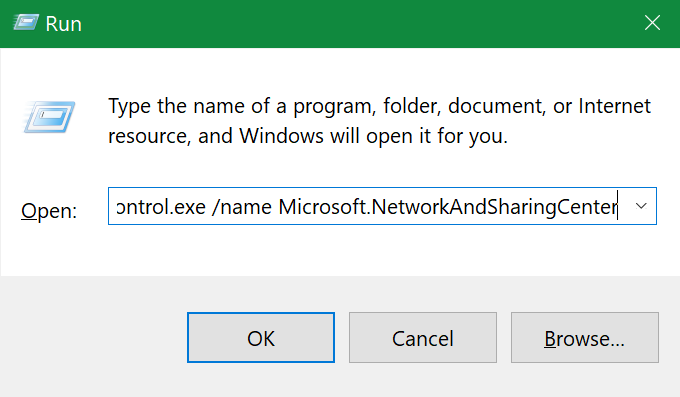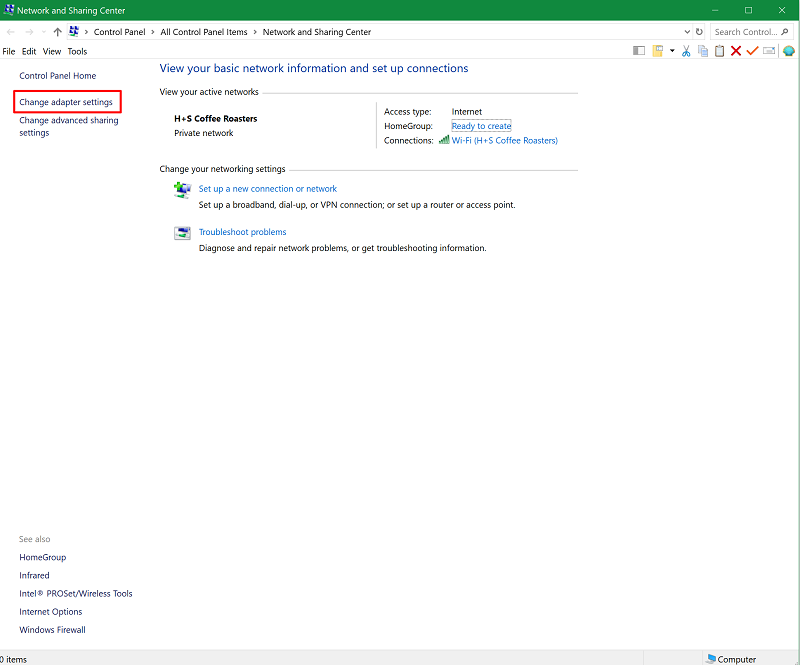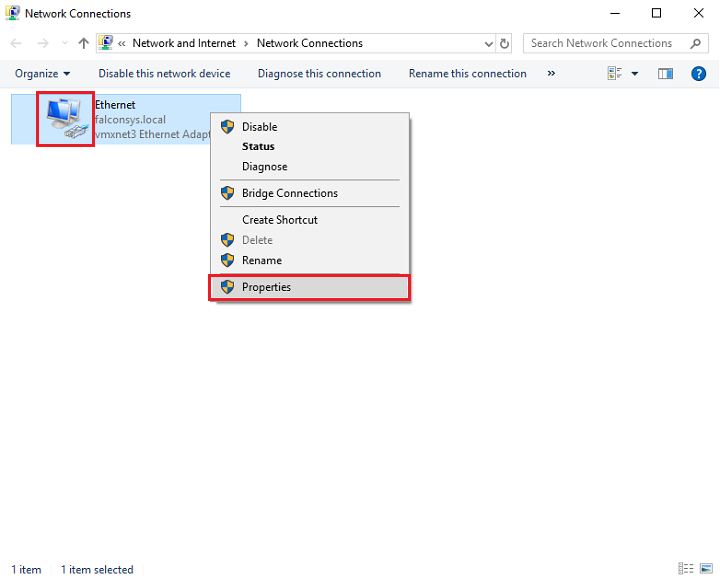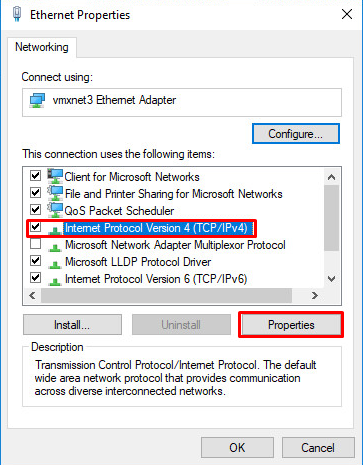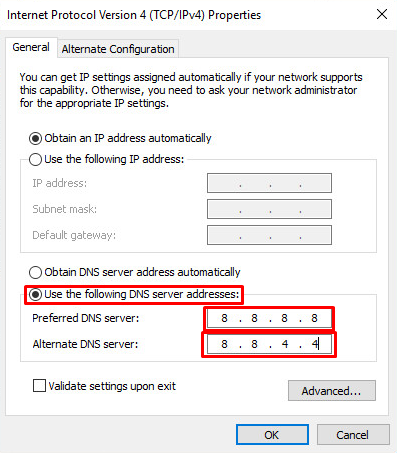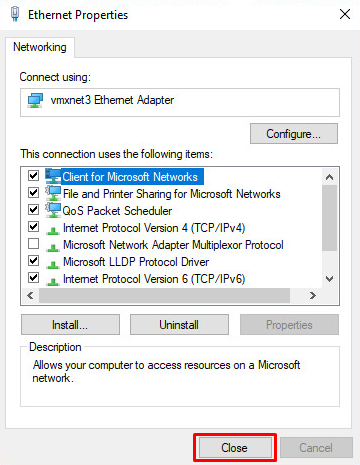In some cases when a website or trading software doesn’t connect it’s because your Internet Service Provider’s Domain Name System (DNS) name registration is out of date which means that when your computer requests a website and then it gets sent to the wrong place. To resolve this issue you will need to switch your DNS server addresses under your adapter settings. Follow this step by step guide to switch your DNS server.
Trading Software or Websites Not Connecting (DNS)
Updated on December 20, 2017