Sometimes you might be thinking the Internet seems a little and find that the status under your Ethernet Connection only says you got 10/100 what gives I’ve got fiber should be 1Gbs.
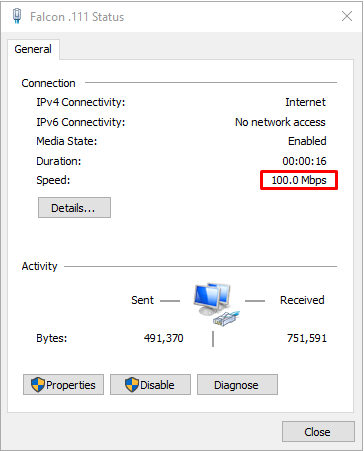
A couple things to check before calling tech support would be:
- Make sure all the equipment leading up to the router is 1Gbs capable you will need to get the model numbers off of each part and look up the specs not all routers or switches are 1 Gbs capable.
- Buy a new Cat6 or Cat7 cable most of the time when you aren’t getting the full speed it means that the cable you are using is damaged and is running at half duplex.
- If the cable goes through the wall down to a patch panel it could be that the wire in the wall is damaged or could be a unshielded cable running too close to power in the wall.
- If you are plugged into a switch bypass it and go directly into the router if this fixes the issue it means your switch is only 10/100 capable.
