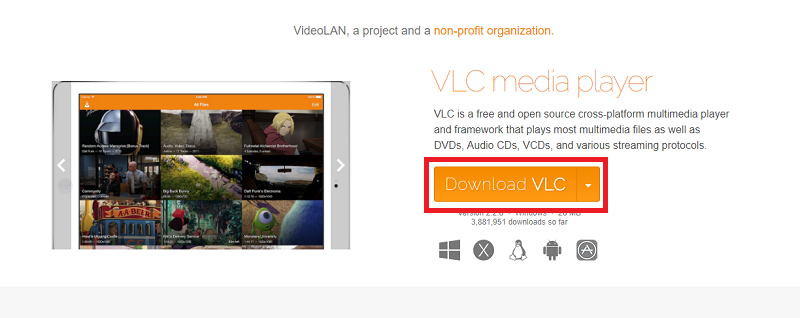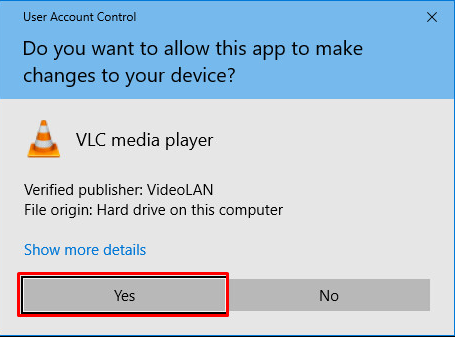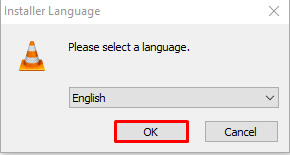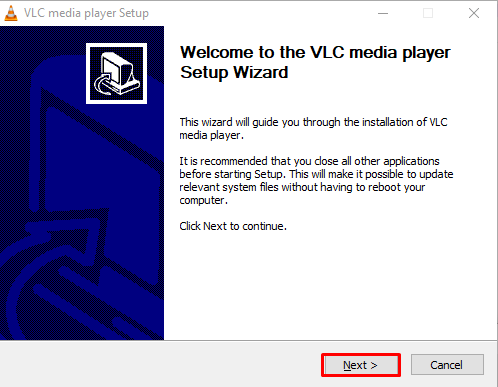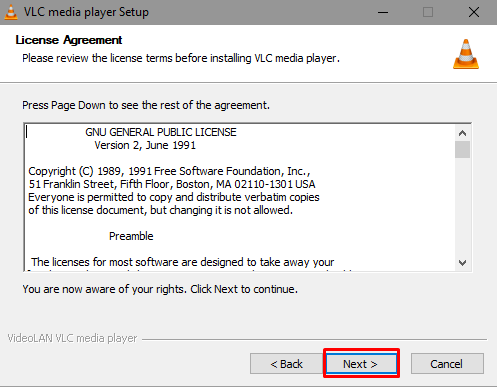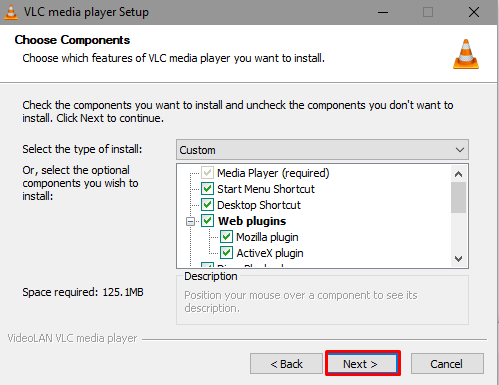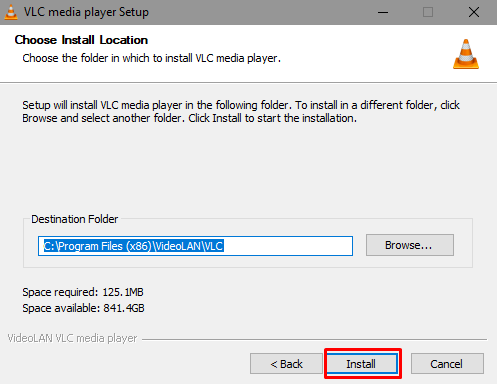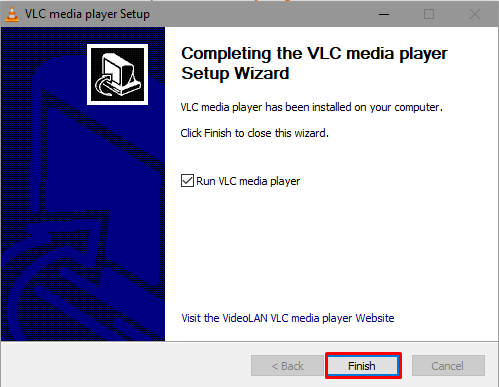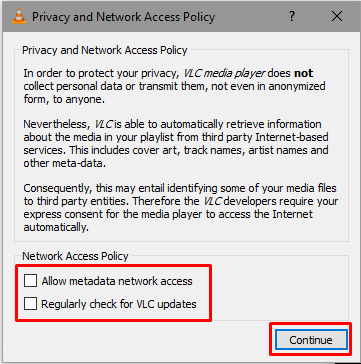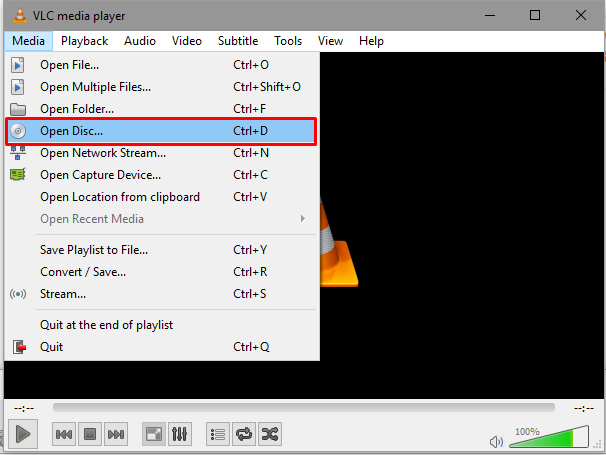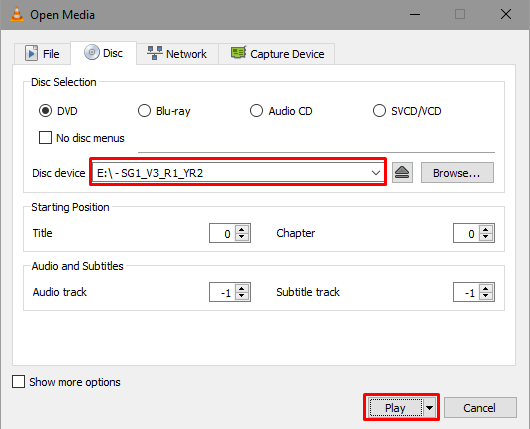Unfortunately Windows 10 doesn’t include the MPEG DVD codec and we here at Falcon try not to install anything that is not absolutely necessary, so that your machine runs as fast as it can. If you need to play a DVD please just follow the steps below.
How to Play a DVD
Updated on December 19, 2017