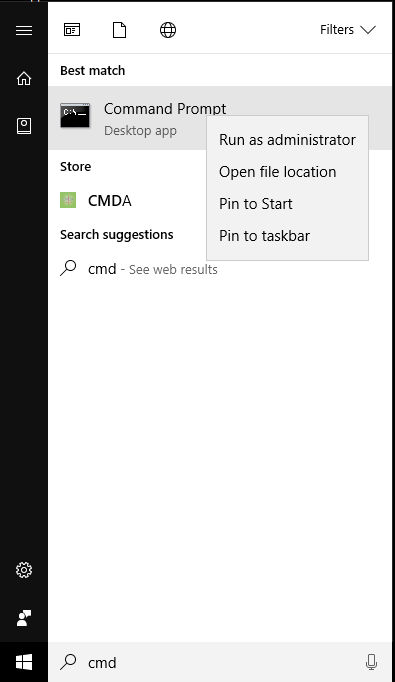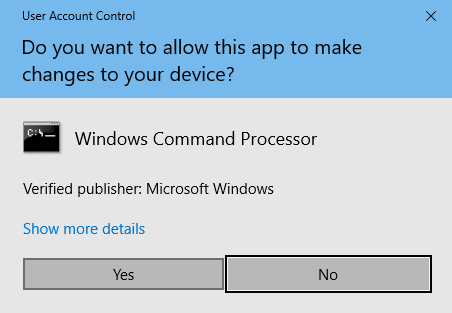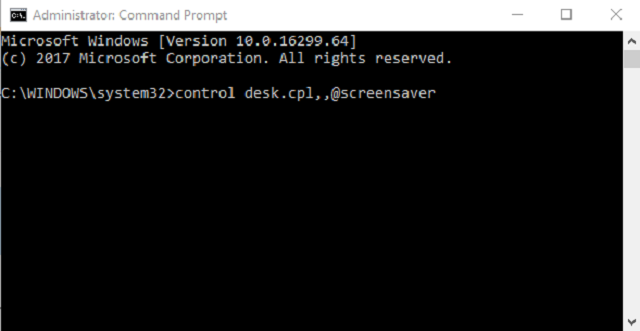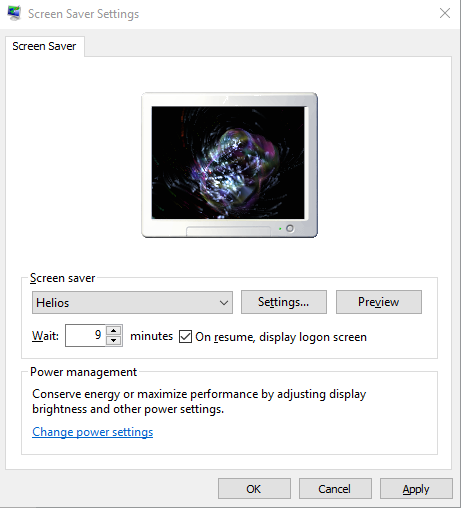Have you ever wondered? Where can I get some really cool screen savers to pimp out my Falcon with? Well I have and here is a link to go get some of the coolest screen savers I have found. Just simply download the installer, install and enjoy, my personal favorite is the Helios. If you are having trouble getting the screen saver dialog box follow the steps below.
Cool Screensavers
Updated on November 29, 2017