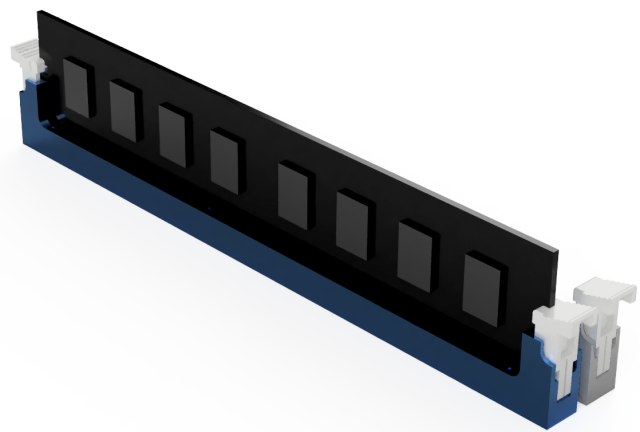While this process is rather straightforward, Falcon Trading Systems only recommends doing so while you’re on the phone with one of our Support Technicians(1-888-500-6786).
Upgrading your RAM can be a bit daunting, but not to worry, it’s a relatively simple process. If you haven’t already gotten inside the case, now’s the time to do so. If you’re unfamiliar with the interior components or are unsure how to get into the case, check out our article on opening up your computer.
Once the left side panel is off, and you’ve located the RAM, you’ll notice the sticks (called DIMMs’) are held in place by sets of tabs at the top and bottom of the DIMMs’ (Quick Tip: it’s easier to work on the computer while it’s laying on its side). These should be depressed to release and slightly pop out the RAM. From here it’s as easy as pulling the old ones away from the Motherboard and pressing in the new ones until you hear a click as the tabs snap into place.
Note: RAM DIMMs’ have off-center slots in the bottom where they connect to the motherboard, thus they only fit and go in one direction. Inspect before trying to replace as attempting the wrong direction may damage the sticks.
You can now set your computer back up and use as you normally would.