Open up Paragon.
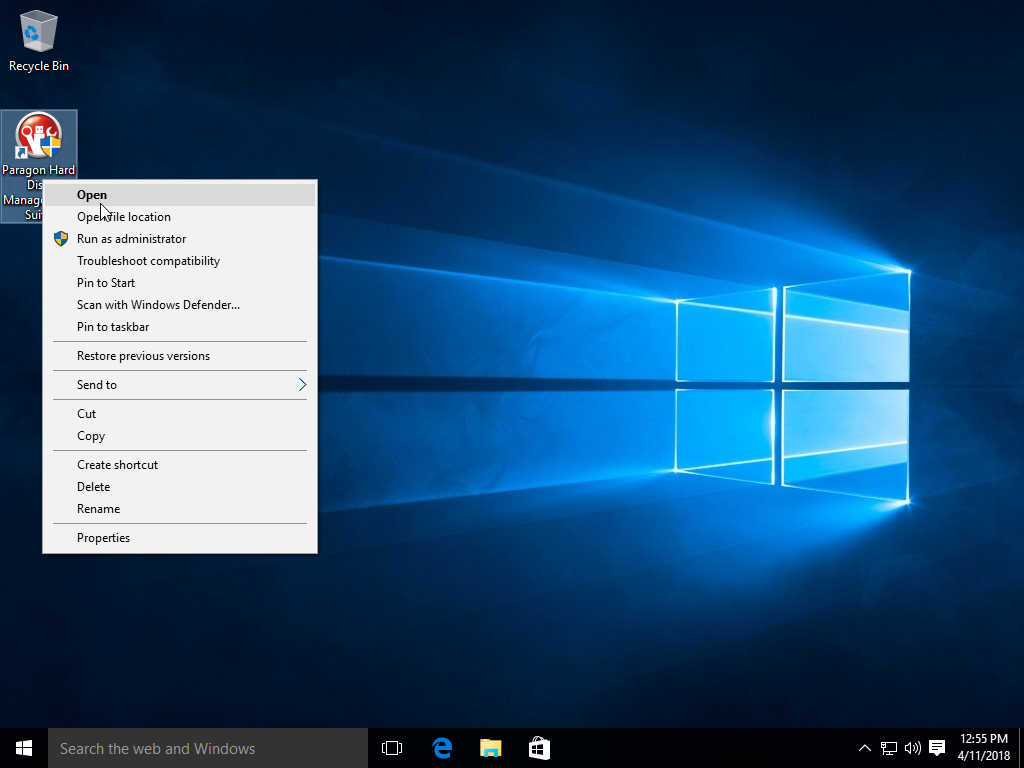
Left click Backup to VD under the Backup and Restore Tab.
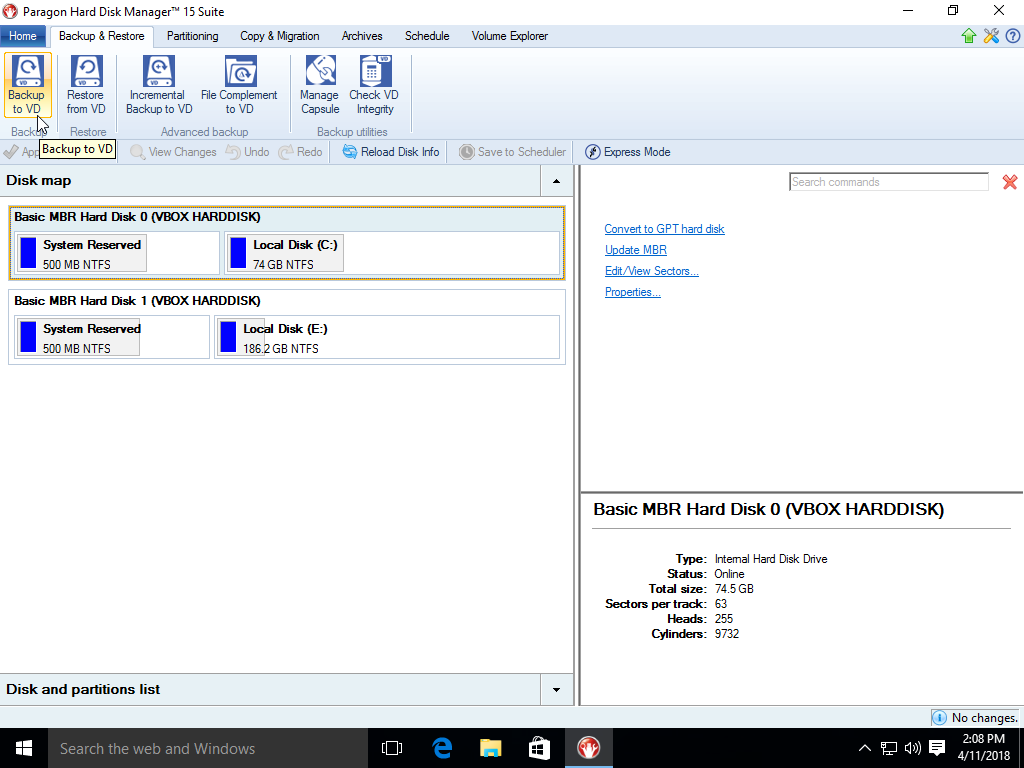
The Welcome windows will open. Click next.
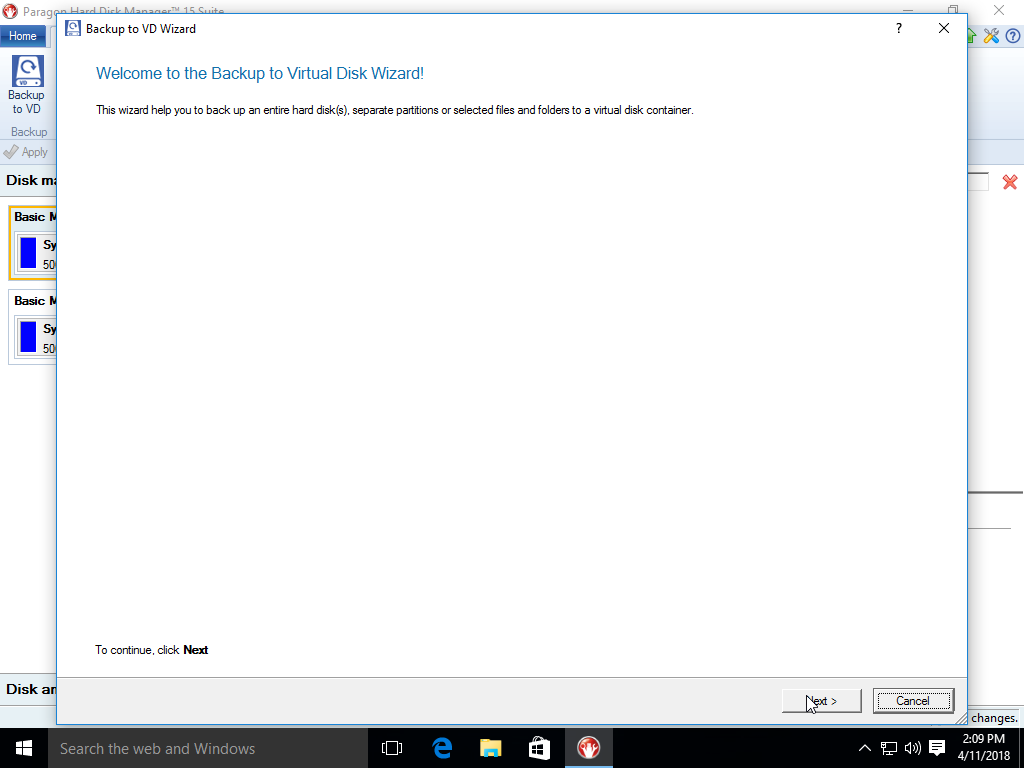
Select Backup volumes and press next.
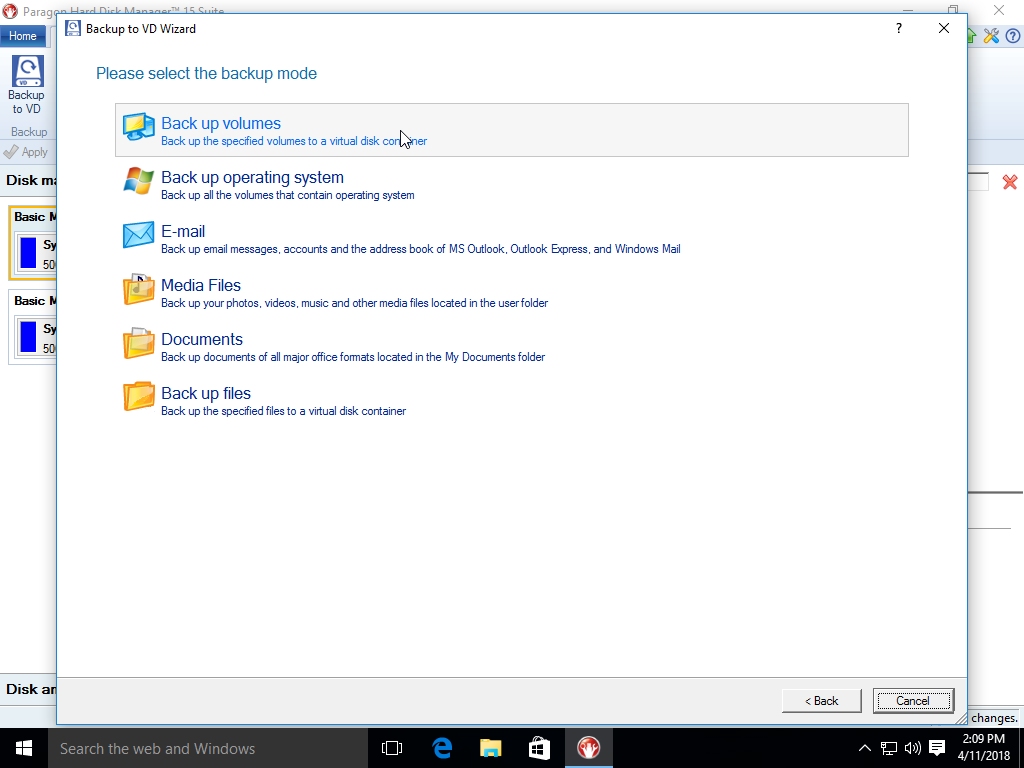
Select the Hard disk you want to backup and press next.
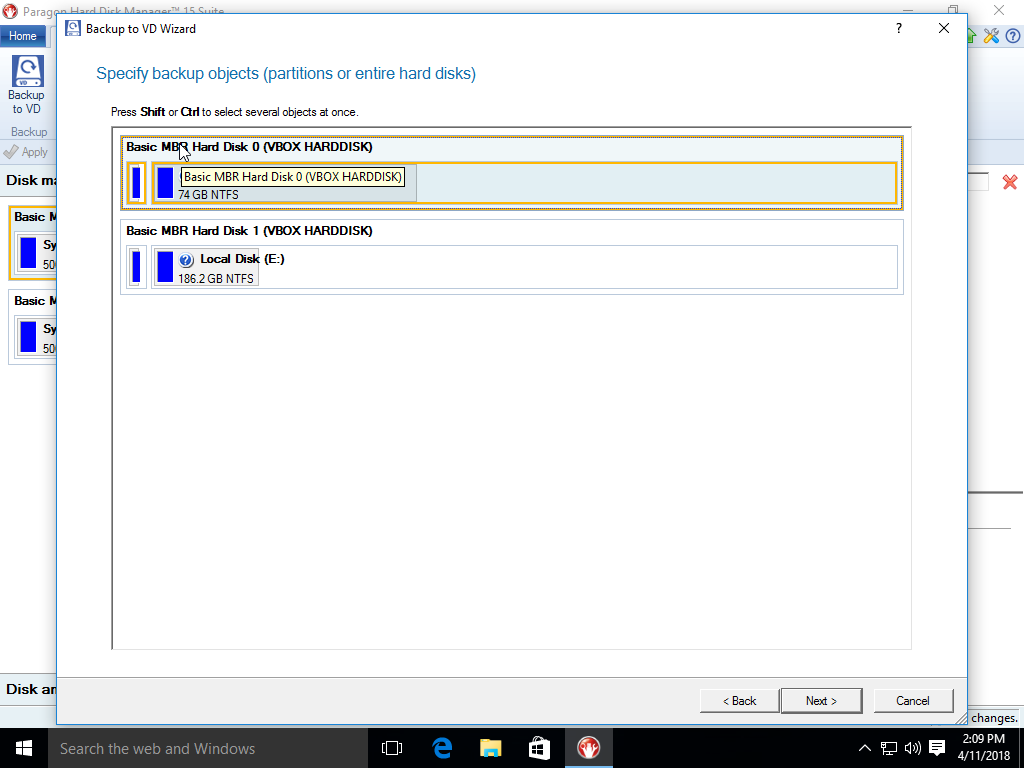
left click on the folder icon to set backup location.
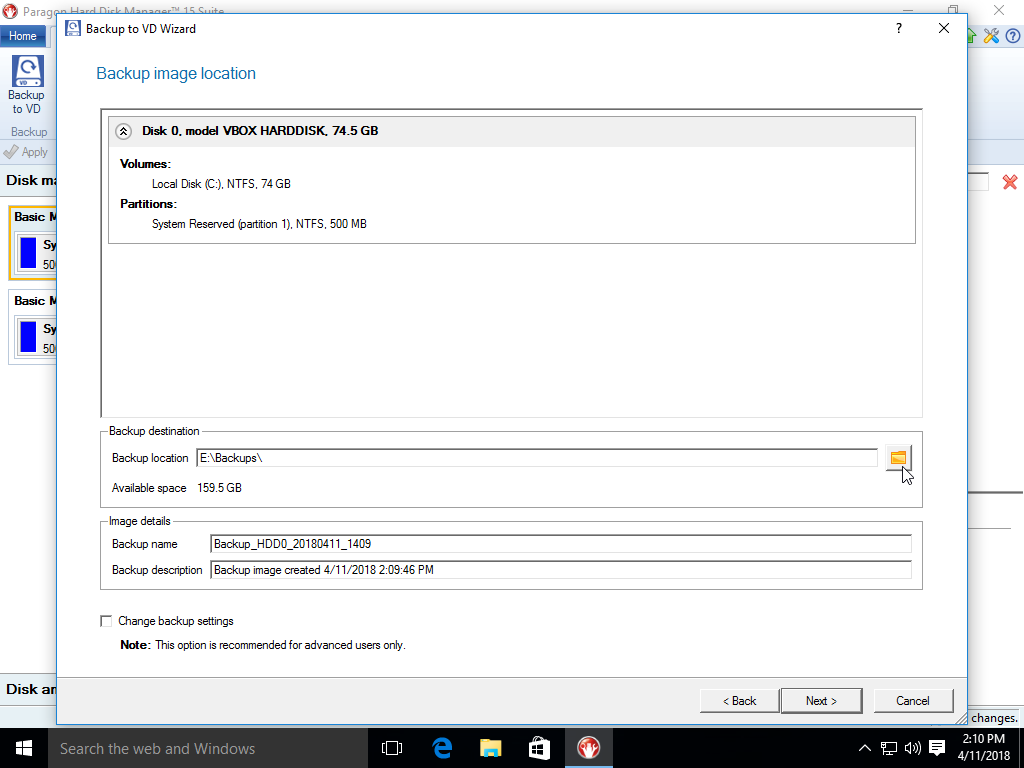
Select Your Destination drive and click the folder with the green plus.
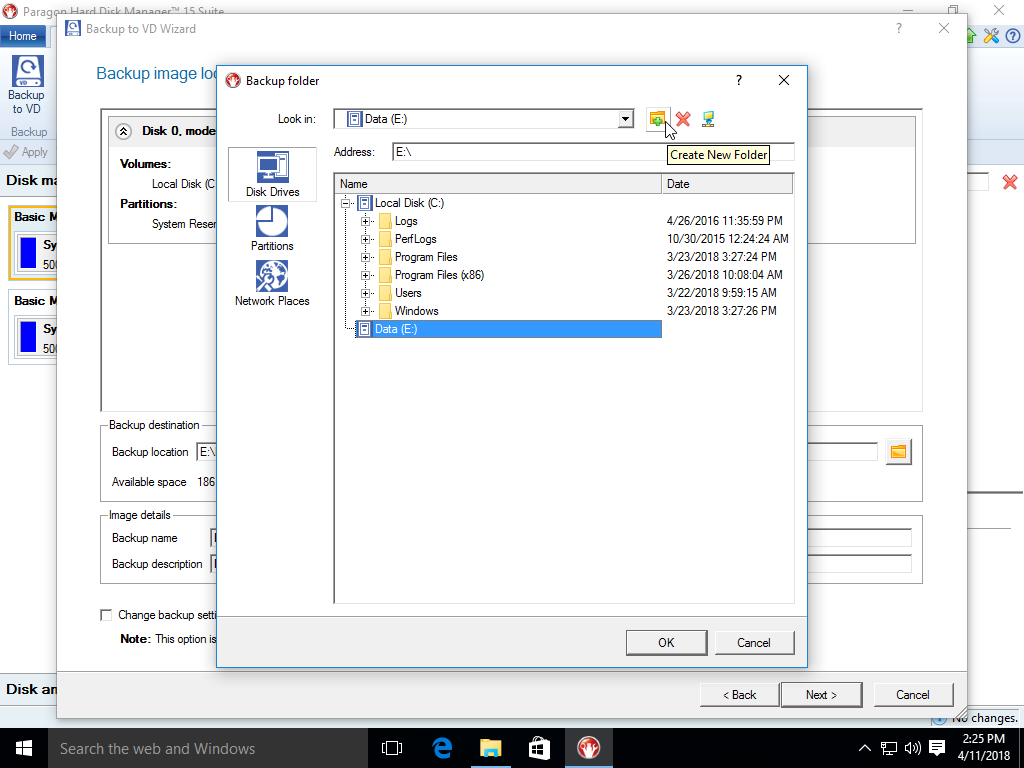
Name your folder to backup then press ok.
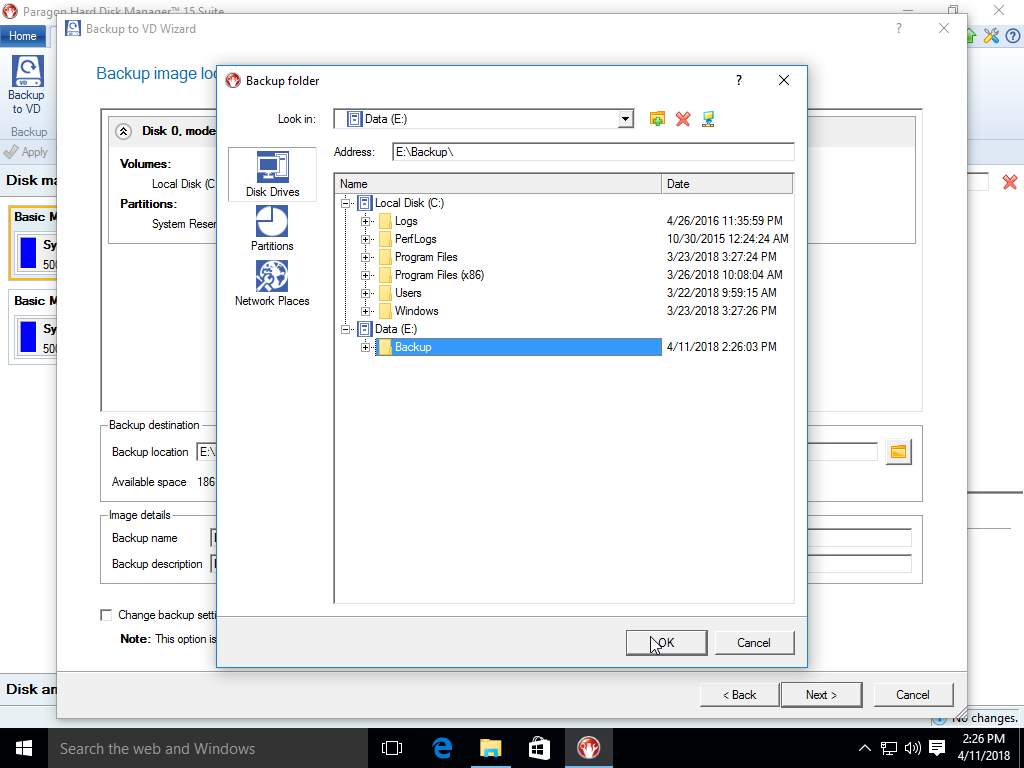
Check the box Change backup settings and press next.
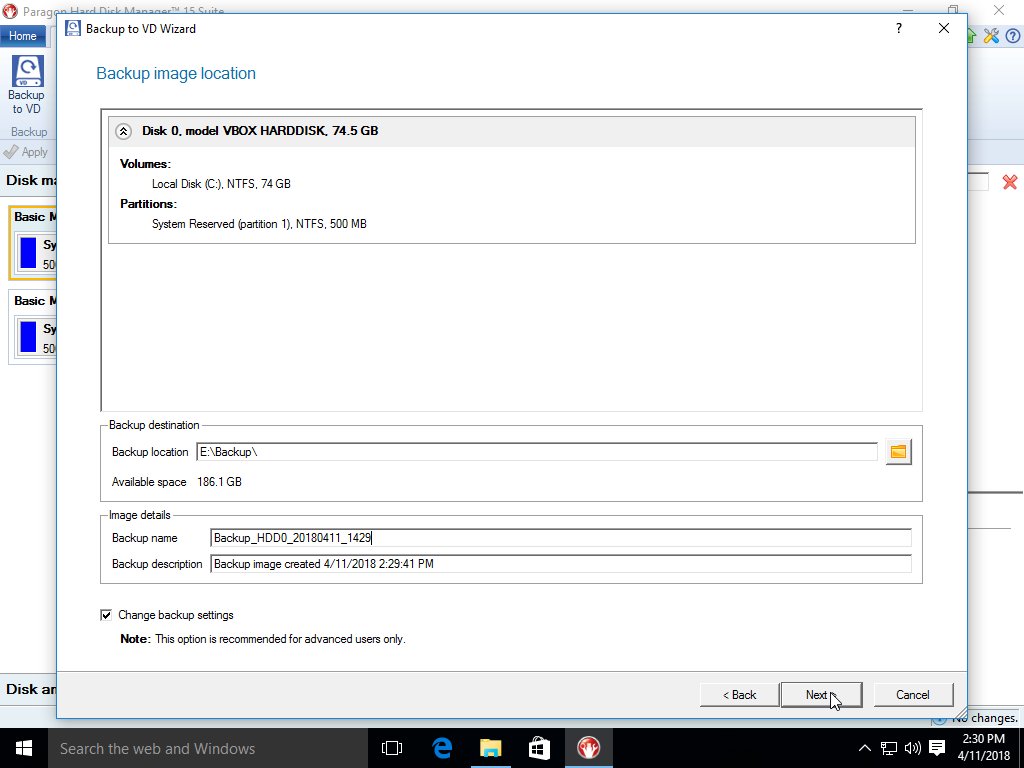
In the Settings window navigate to Backup image options and un check Enable image splitting. Press next.
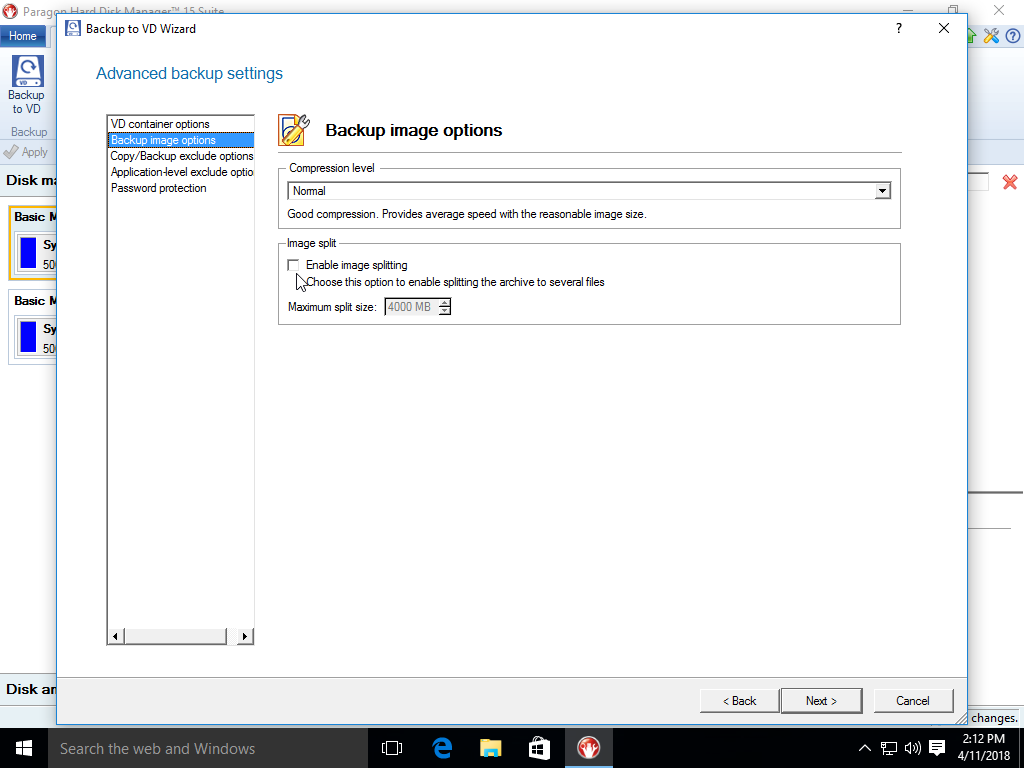
Click Finish.
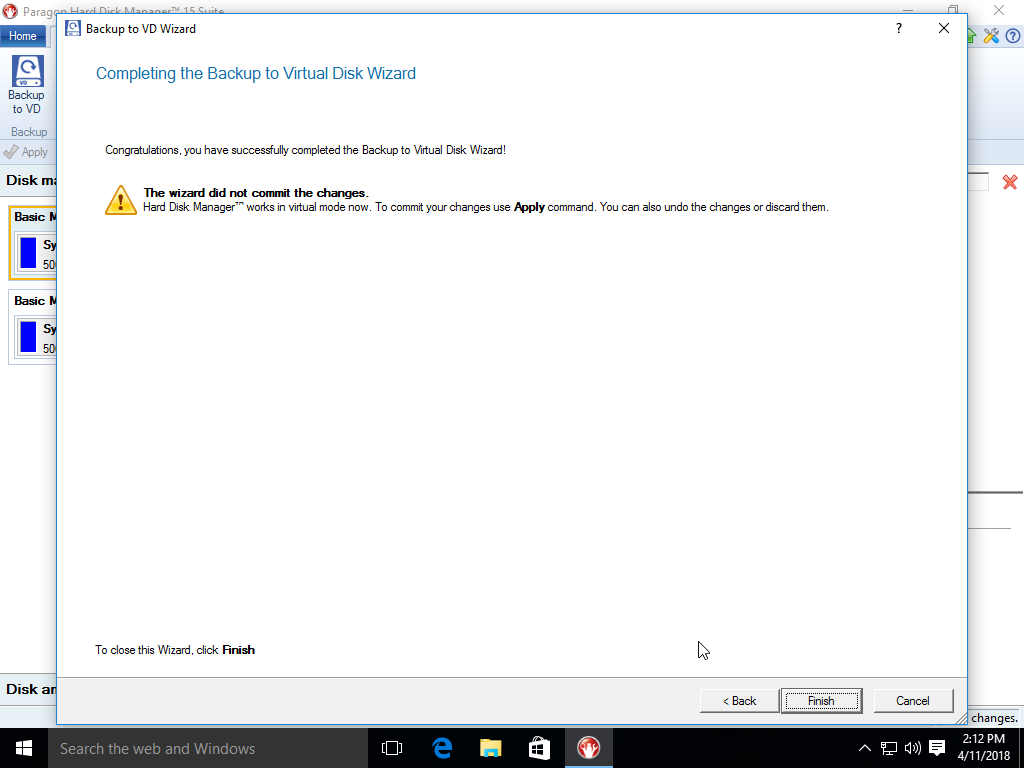
Click Apply and choose yes to apply changes.
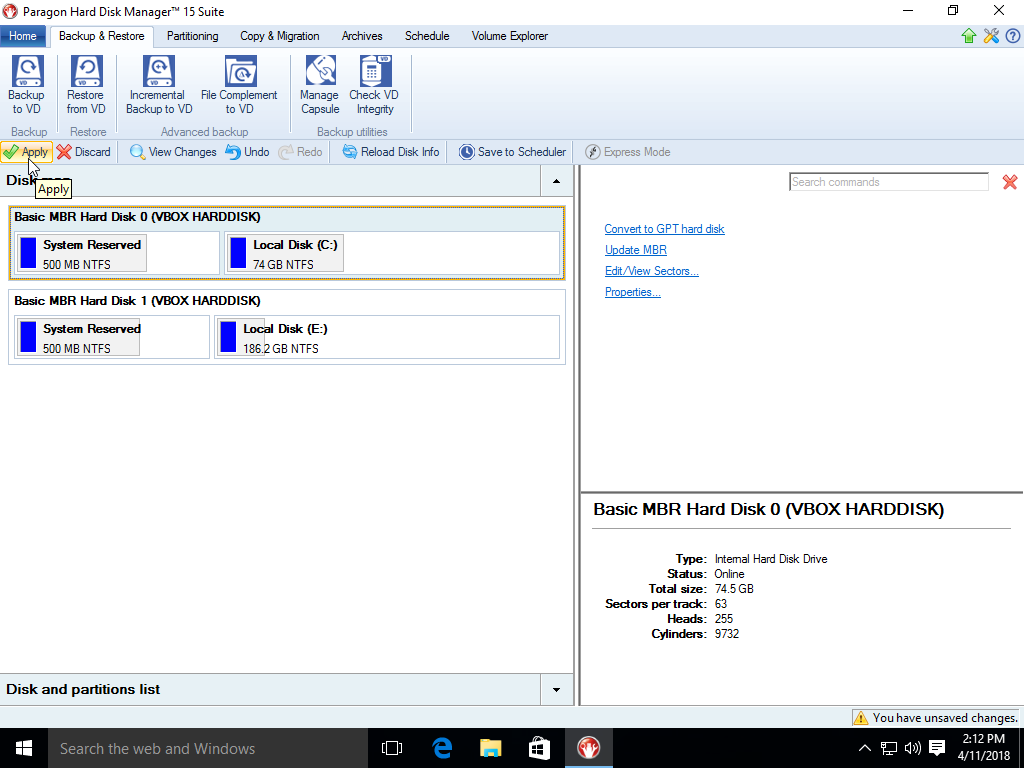
Your done.
