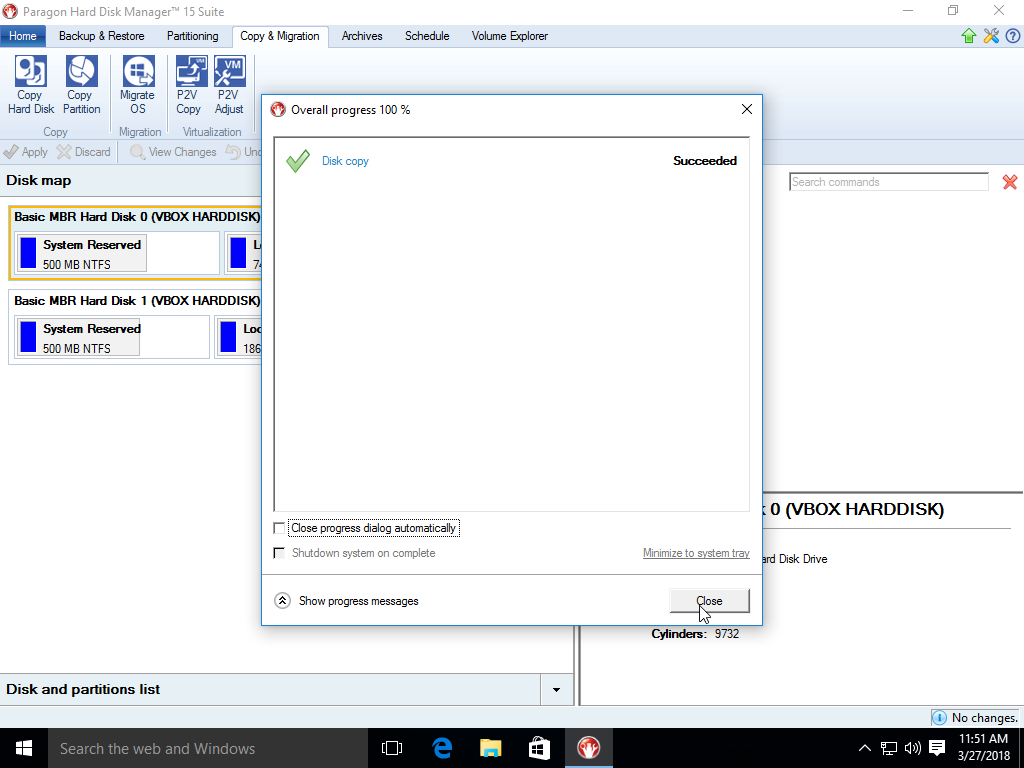Hello Falcon Owners here is a Step by Step tutorial so that you can clone your Hard Drive via Paragon.
Were going to show you how to clone your drive using Paragon.

Go ahead and Open up your Paragon Software
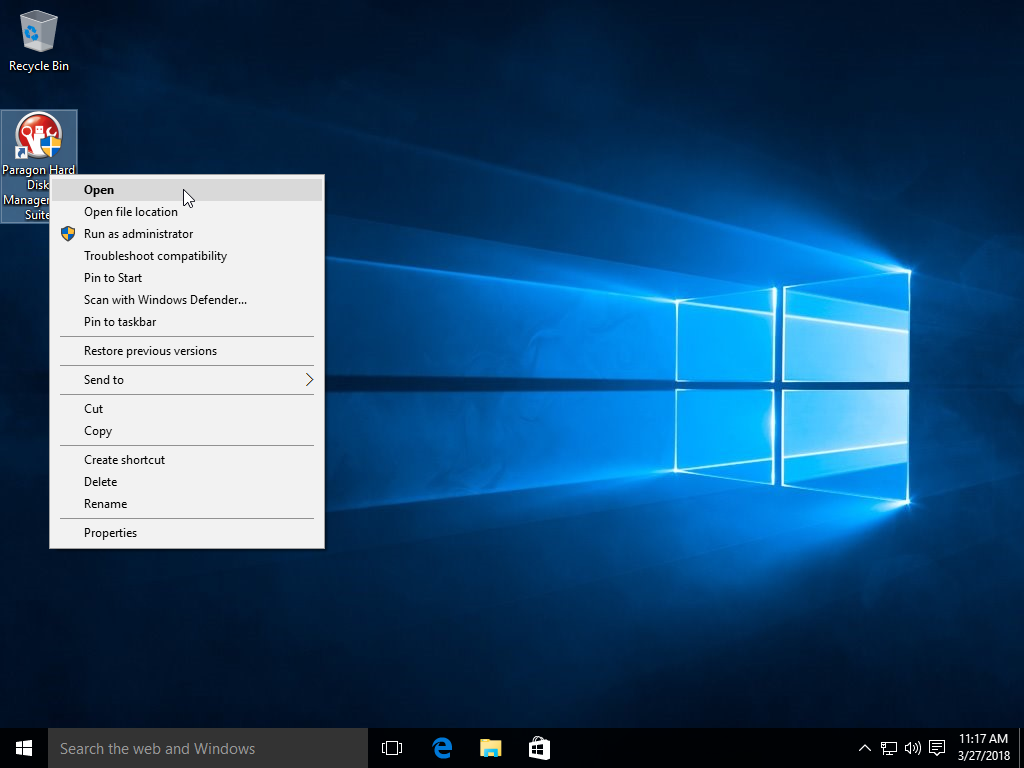
Once opened, you will go to the Copy & Migration Tab
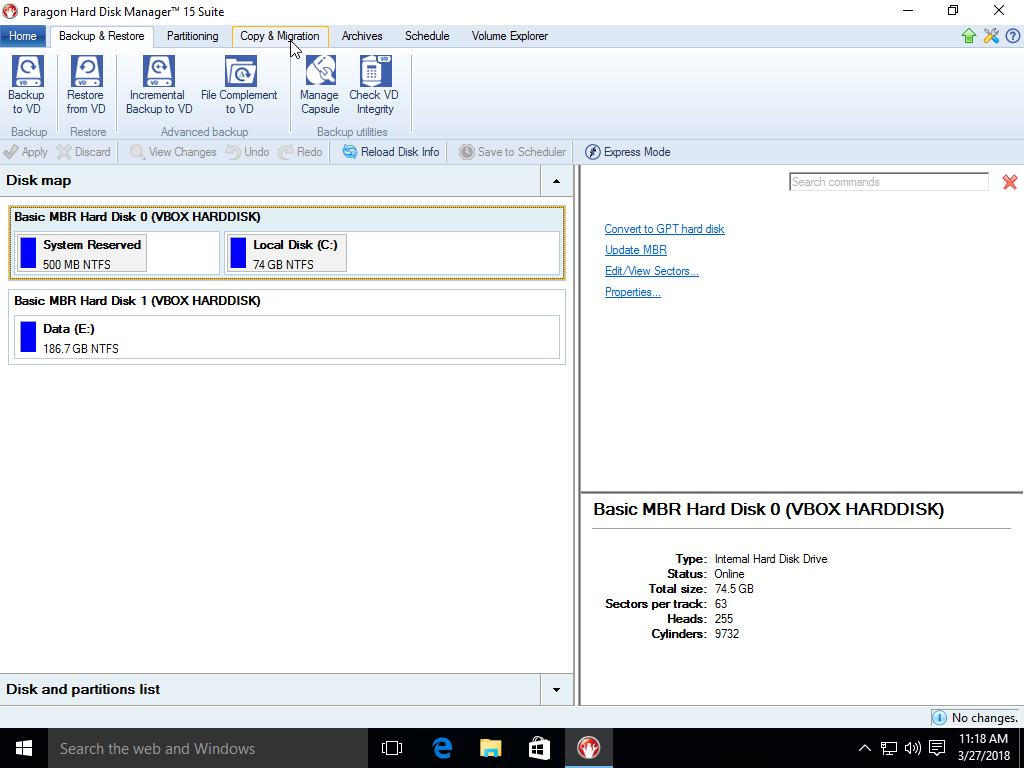
Click on Copy Hard Disk
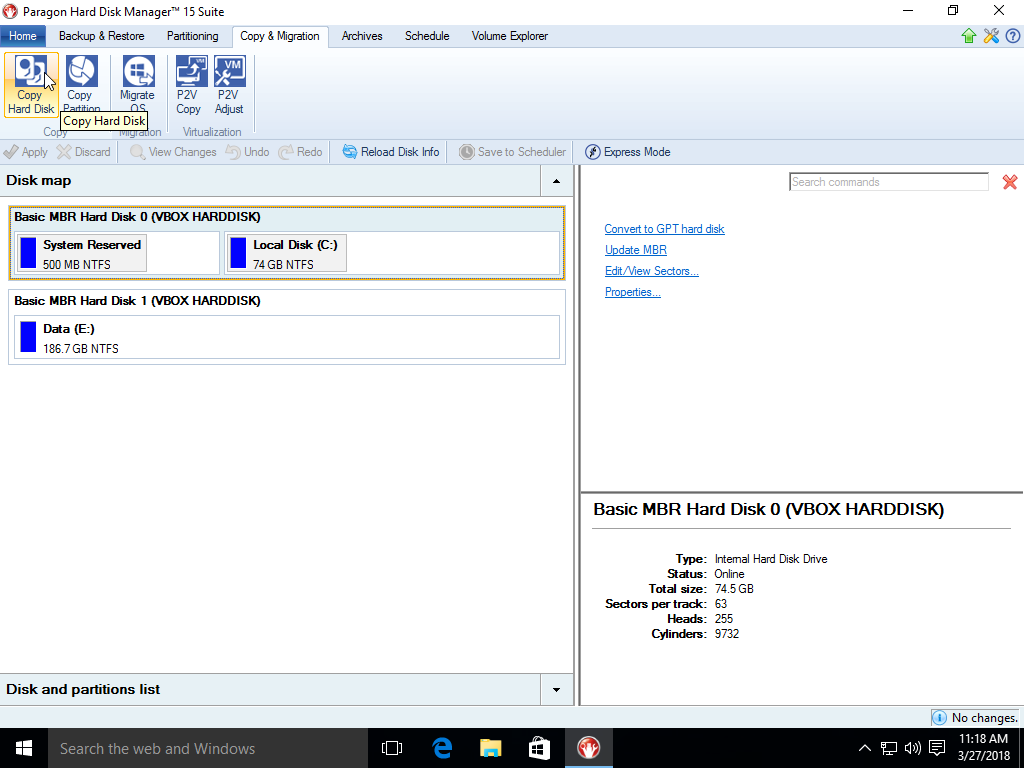
Click next in The Copy Hard Disk Wizard Window.
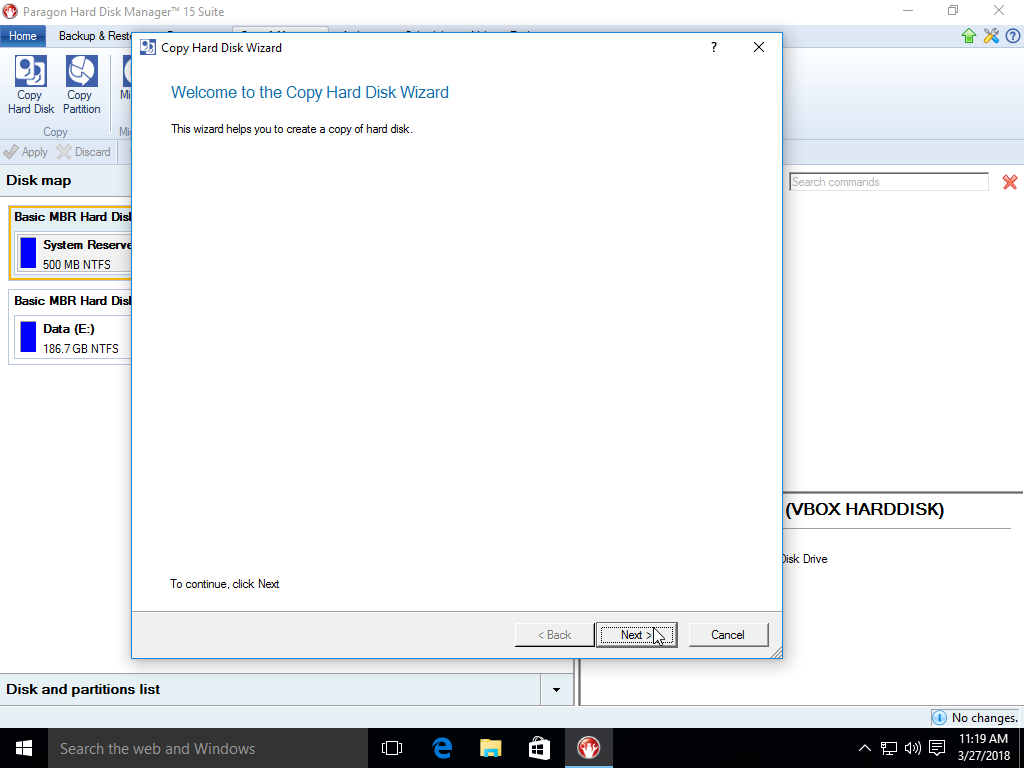
Select the disk you want to copy and click next.
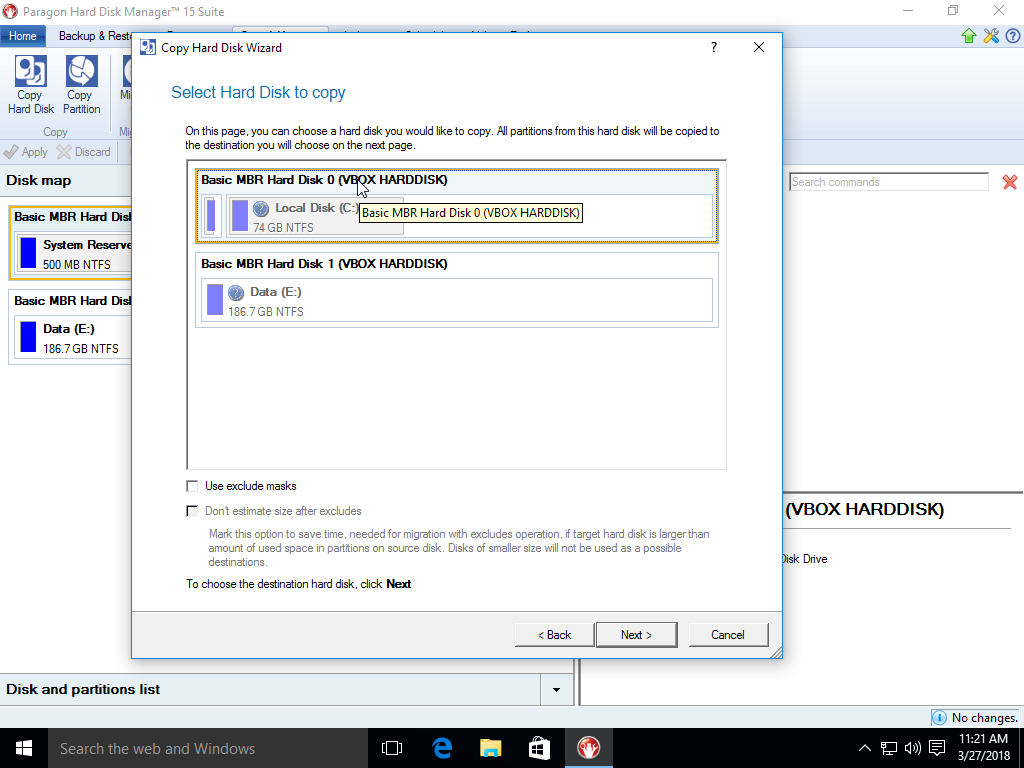
Select the destination hard disk, then press next.
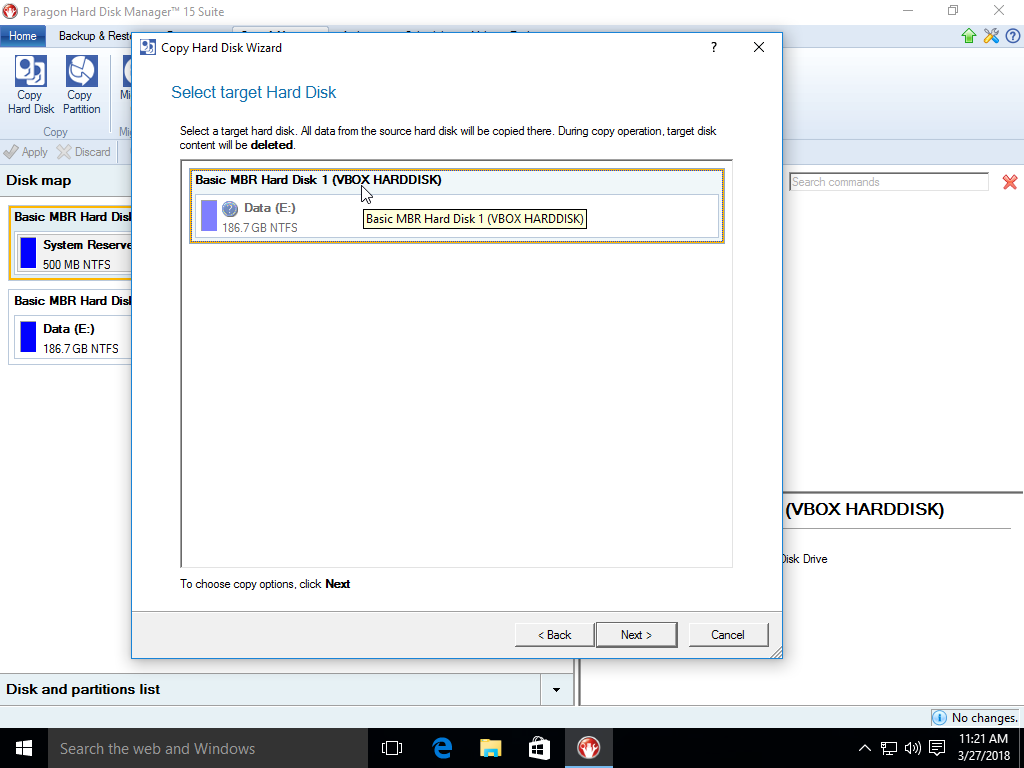
Make sure Both resize options are selected. Next
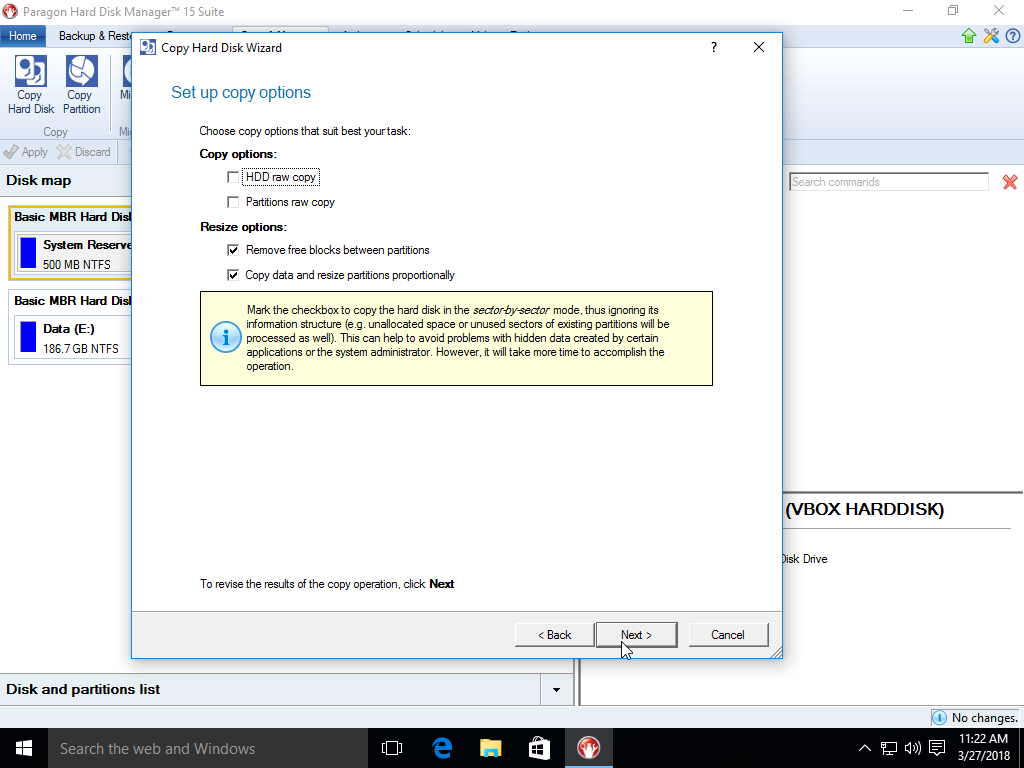
Move resize bar all the way to the right, then press next.
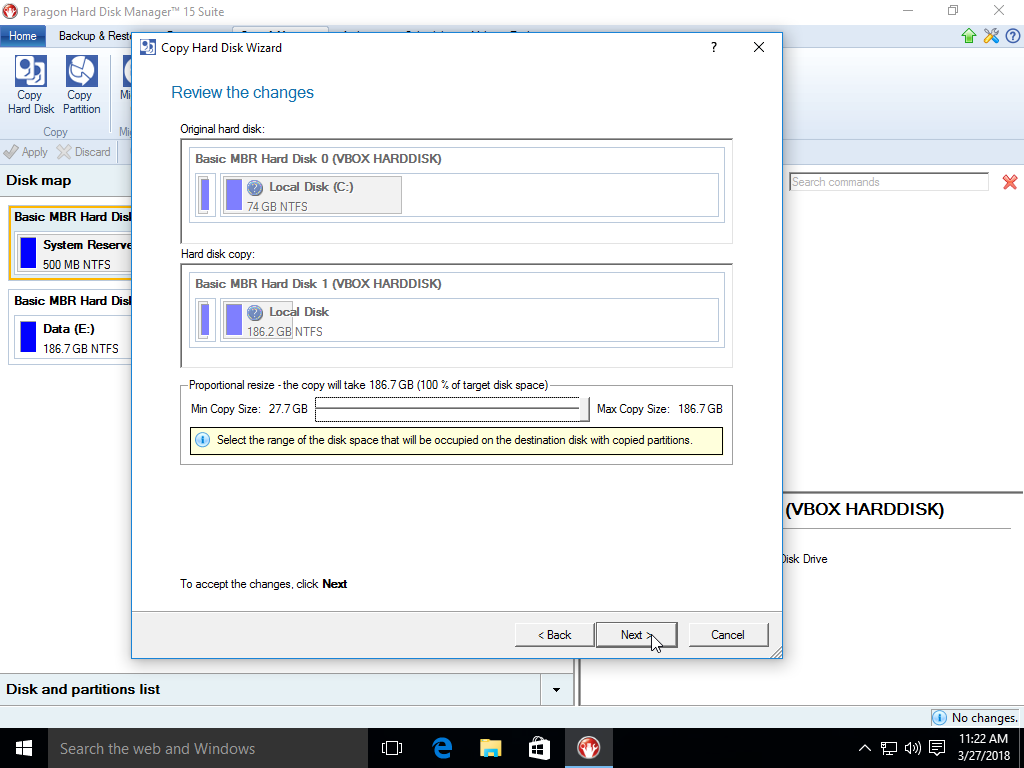
Choose Finish.
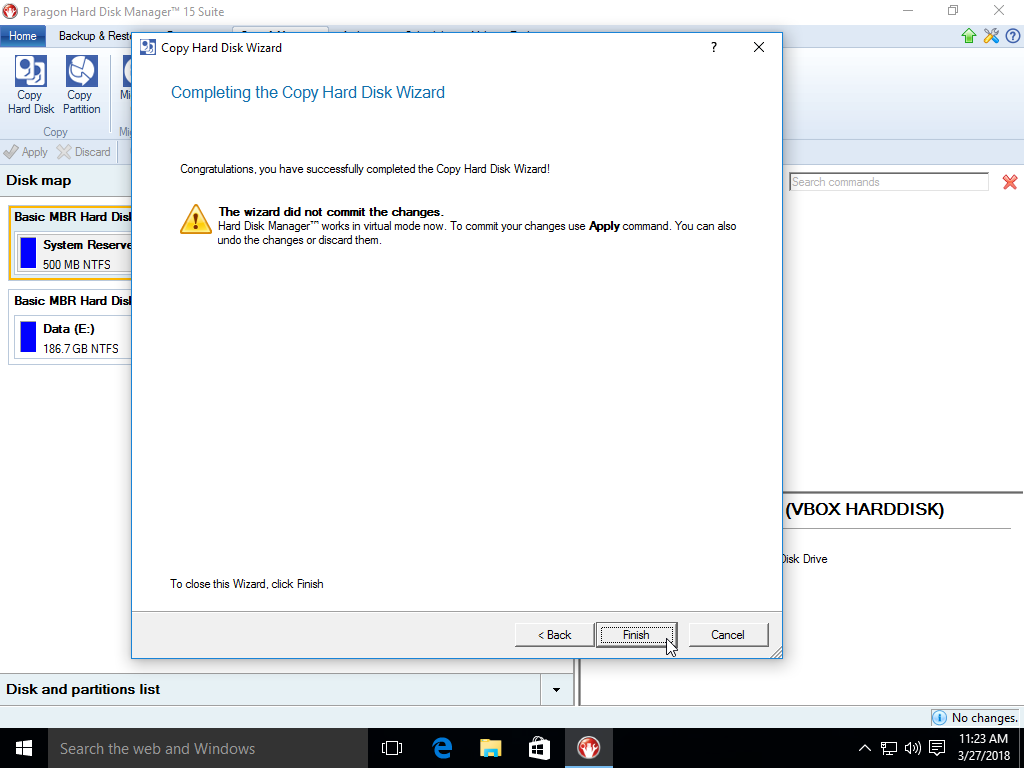
Then click on Apply.
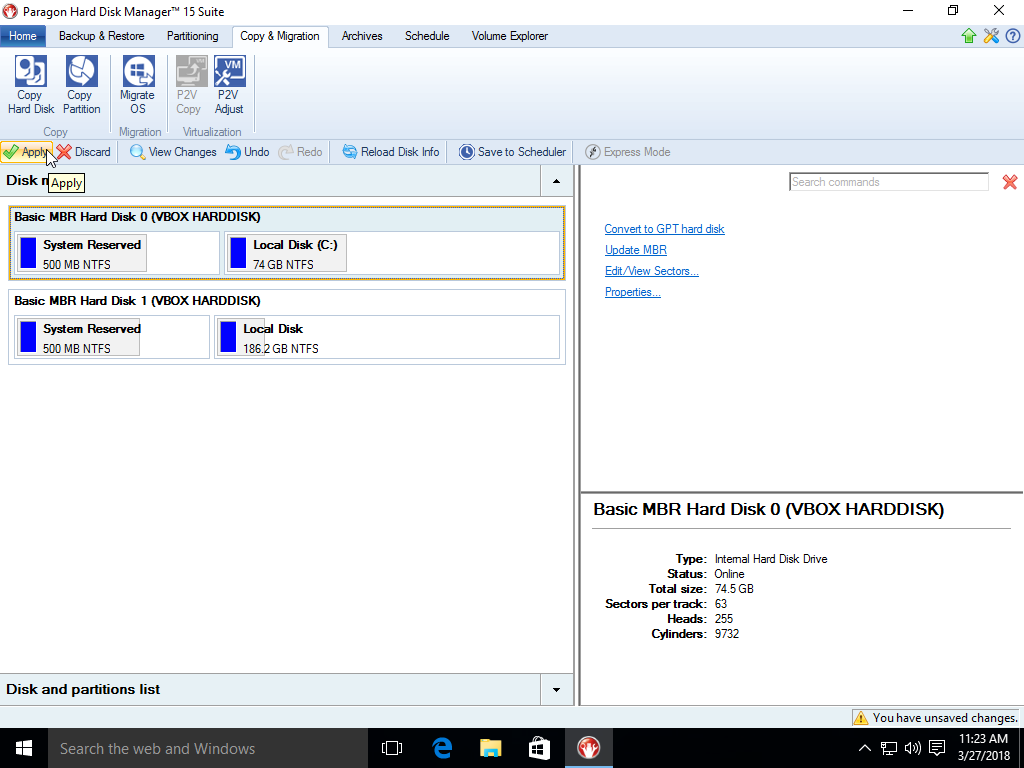
Choose Yes. It may prompt you to restart the computer.
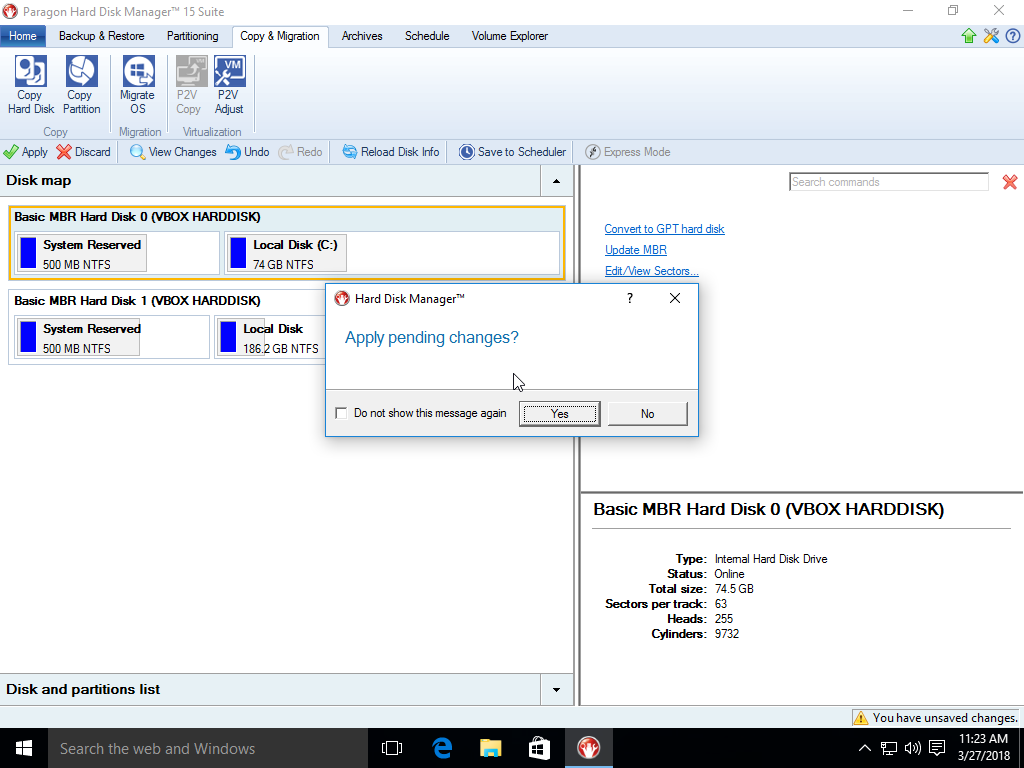
Wait for it to finish.
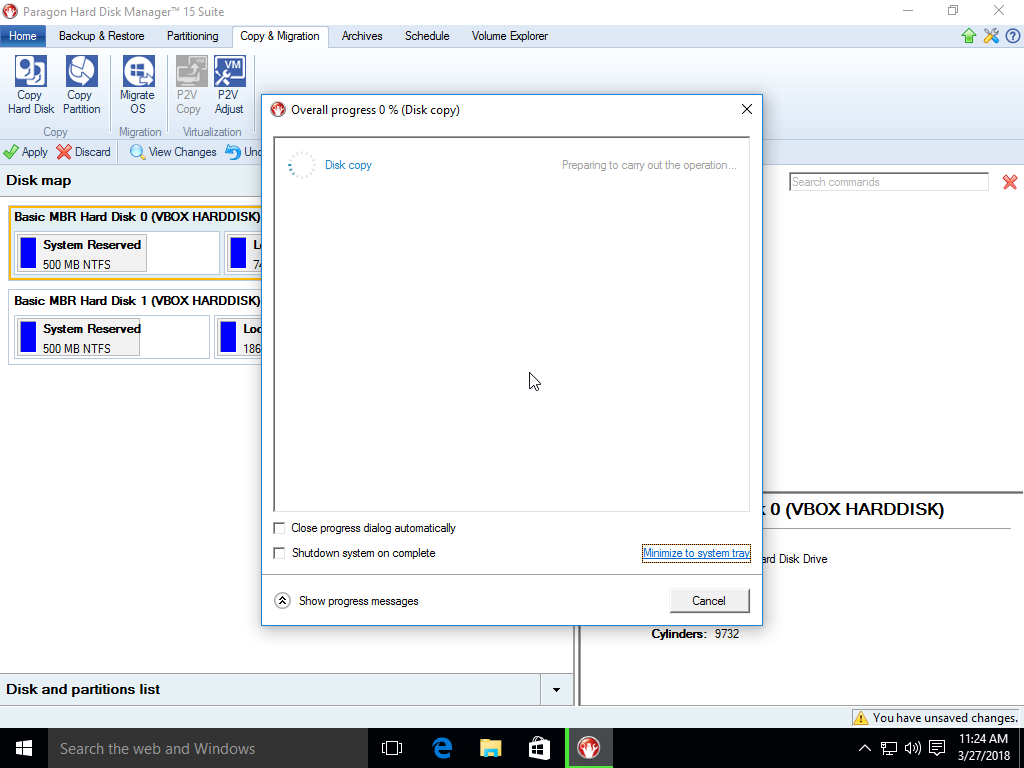
Click close and your done.