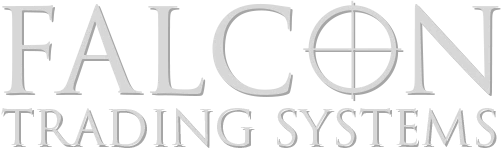What is a Bluescreen?
A Windows blue screen errors occur when Windows itself or a 3rd party program crashes due to drivers, services, firmware, or hardware issues which sounds pretty simple, but it is very difficult to track down without detailed information about the crash.
If I get a BSoD what should I do?
If this is your first BSoD then it should be treated as a fluke. BSoDs are fairly uncommon, but can happen time to time with updates to drivers or changes to the Operating System. If this isn’t your first BSoD take a picture of the BSoD with your smart phone or write down the stop code (for example, “STOP: 0x00000116” or DRIVER POWER STATE FAILURE) and write down any mention of files ending in .SYS, .EXE, VXD, DLL. With Windows 7 we can lookup the error most of the time with a utility that we have, but with Windows 10 the logging has been dumbed down quite a bit so catching the error is critical.
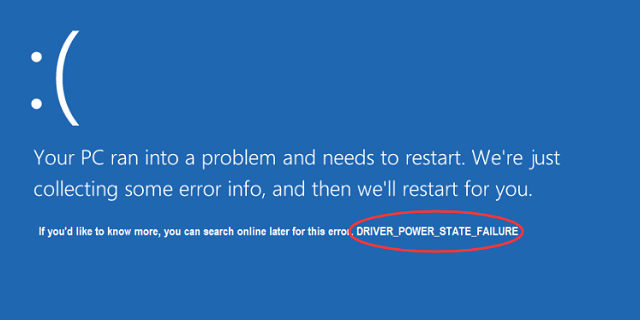
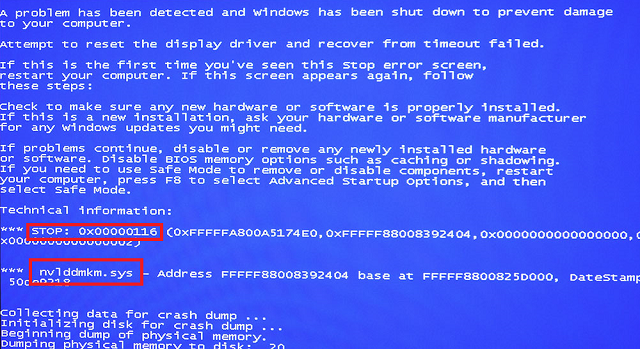
If you’re curious about BSoDs and how many of them there are. Here is a download for a search-able list of BSoD to satisfy your curiosity.
Submit a Ticket or Call the Falcon Support Team with that information and we will get to the bottom of the error.