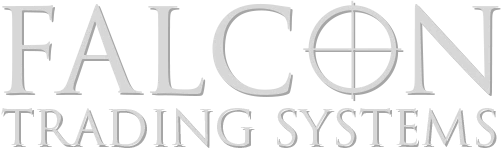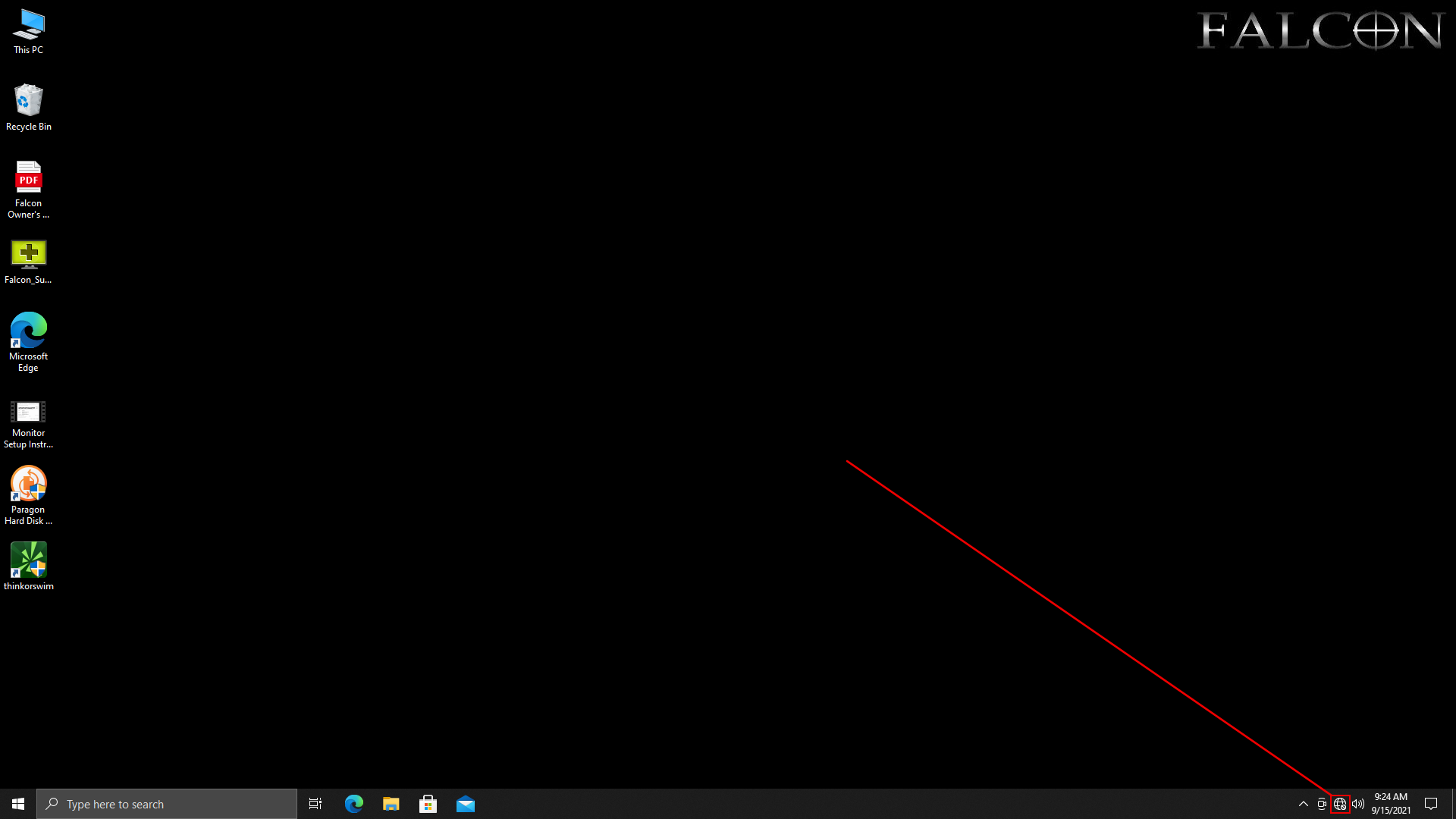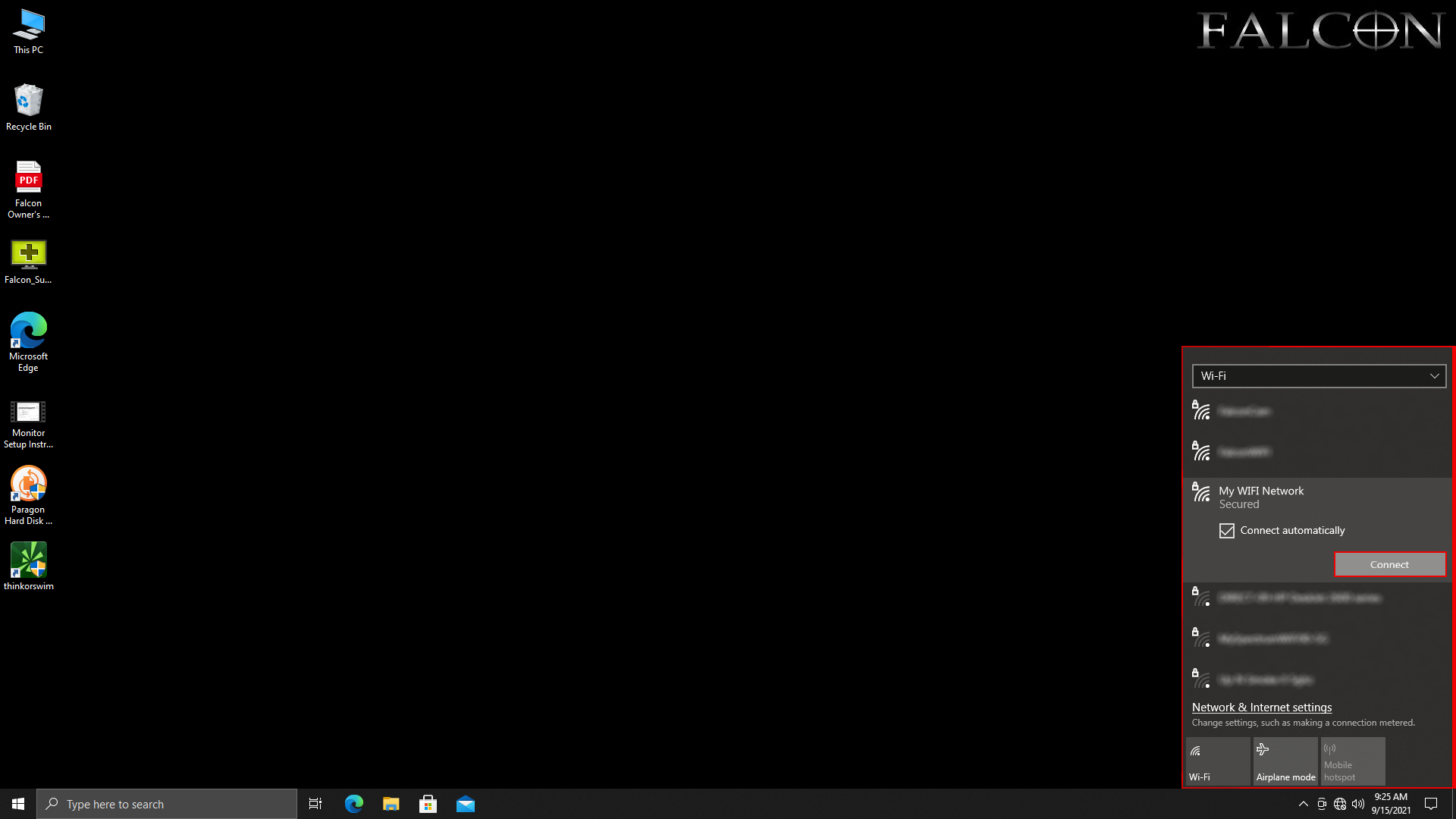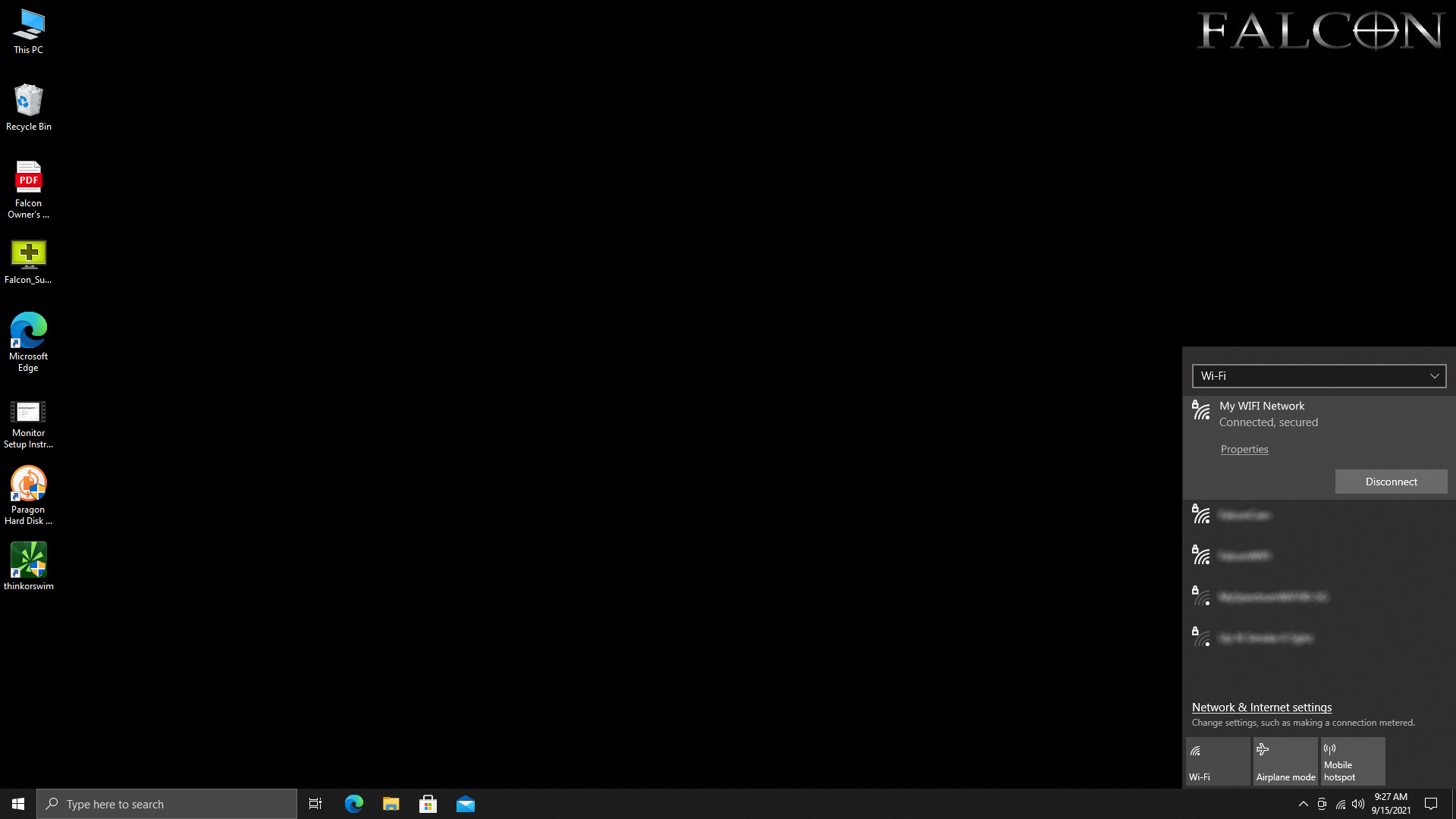Follow the guide below
Step 1.
Look for the globe icon in the lower right of your main screen.
Step 2.
Select your WIFI network and connect.
Step 3.
Type in your WIFI password and choose next.
Bada boom! Your connected.
If you are still have issues connecting to your WIFI network please click on the link below to get in touch with your Falcon Support Team.
Submit A Ticket | Falcon Knowledge Base (tradingcomputers.com)