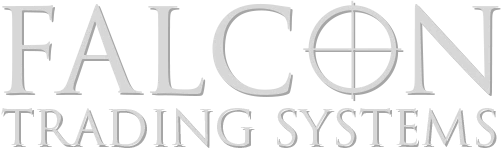To change the memory in an F-30 Laptop, first know that there are two sets of memory slots in the laptop. First and preferred memory slots are underneath the bottom panel of the laptop and easily accessed with screw driver.
To access the second set, you will need to lift the keyboard. To allow this, you must remove the keyboard screws underneath the bottom panel.
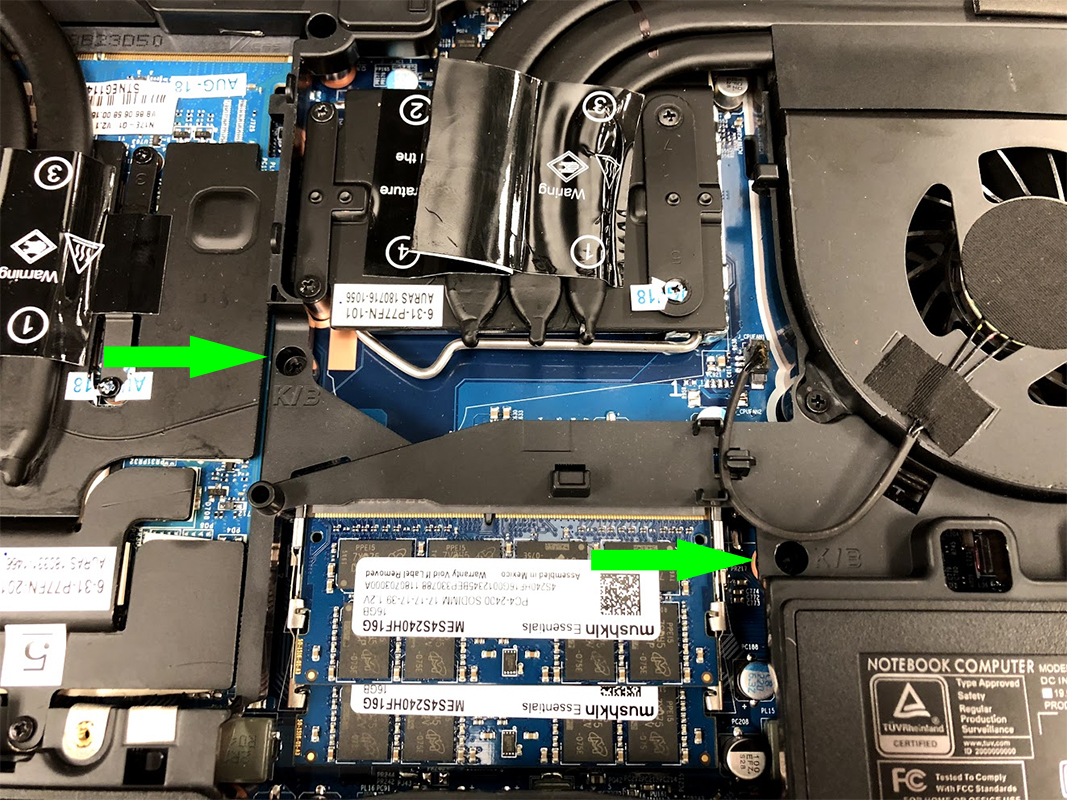
Once removed, replace the bottom panel to protect the compents and then turn the laptop over and lift the lid.
The keyboard in held in place by locking tabs
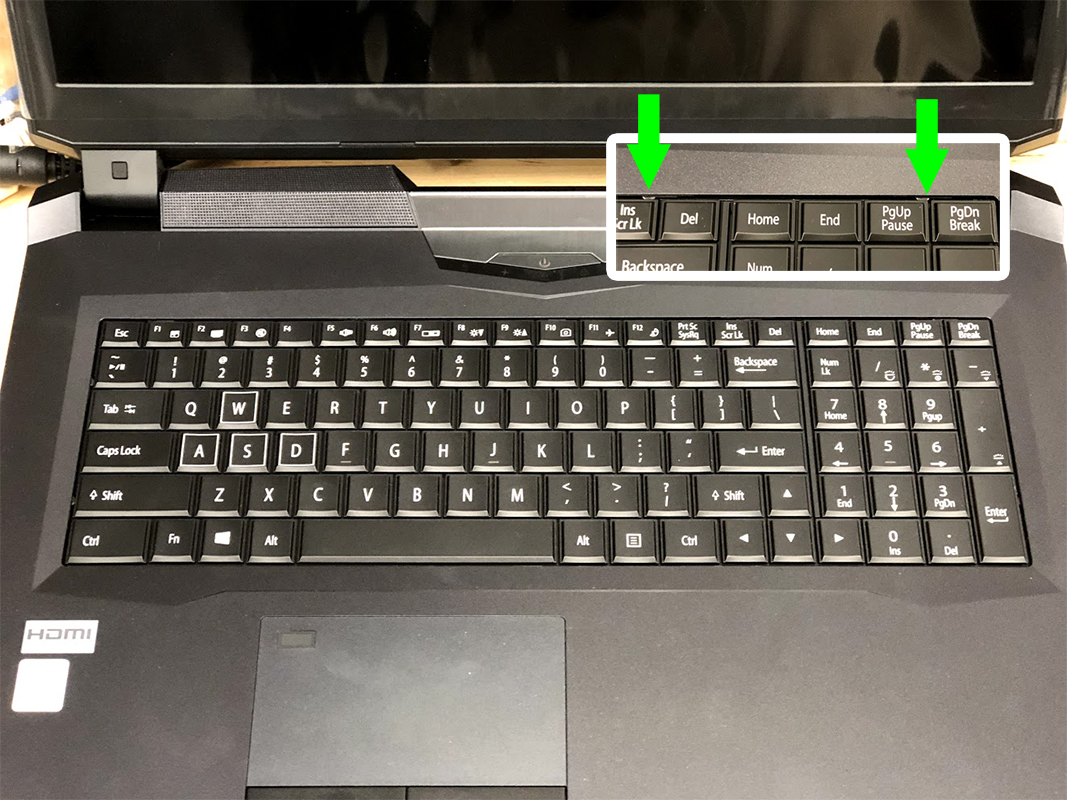
These tabs run the length of the keyboard as well the sides. In order to release the keyboard you need to push a few out of the way and lift the keyboard, which will overcome the others. The best method to achieve this is to use a long blade, the tip of which is used to push in the first tab, and then lever up the keyboard with the edge of the blade.
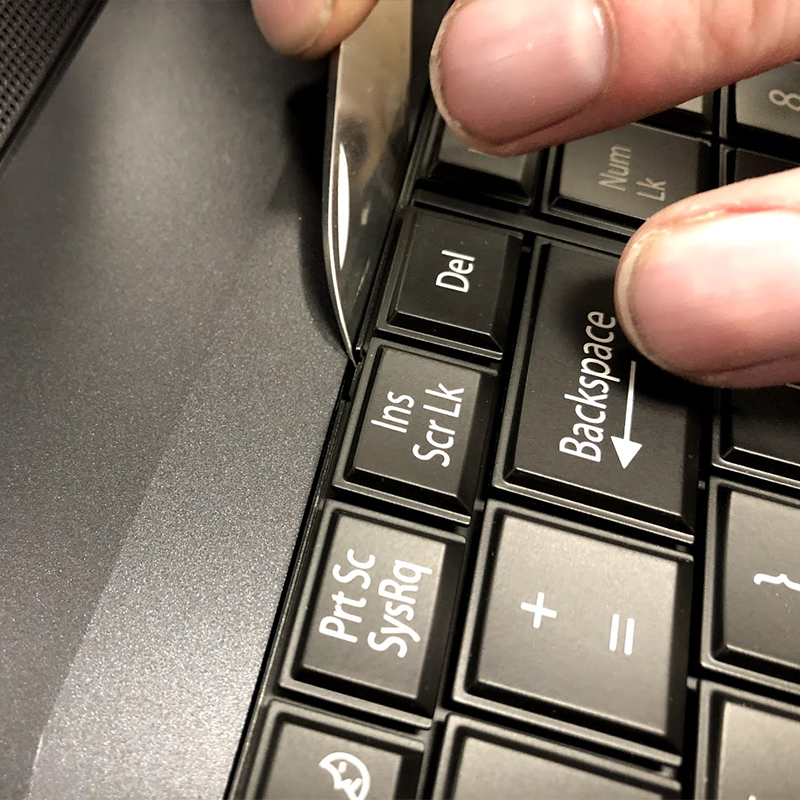
Once you have the keyboard lifted, you’ll need to hold it up with your other hand as you use the tip of the blade to push in the other tabs to further release the keyboard.
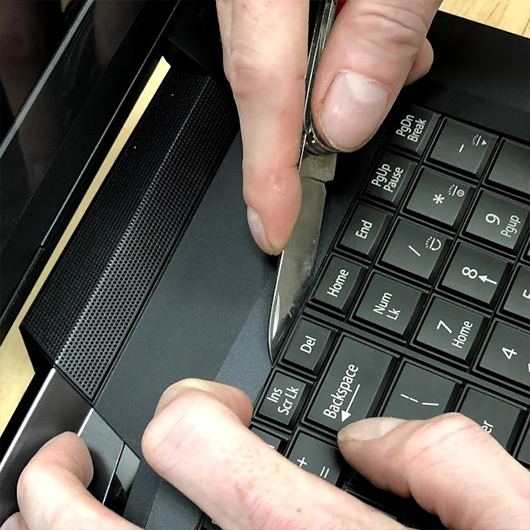
Eventually the keyboard will be released completely. DO NOT PULL THE KEYBOARD AWAY FROM THE LAPTOP. THERE ARE MULTIPLE CABLES CONNECTING THE TWO AND IT IS VERY DIFFICULT TO REATTACH THEM.
To change the memory, use your fingers to spread the tongs holding the memory in place.
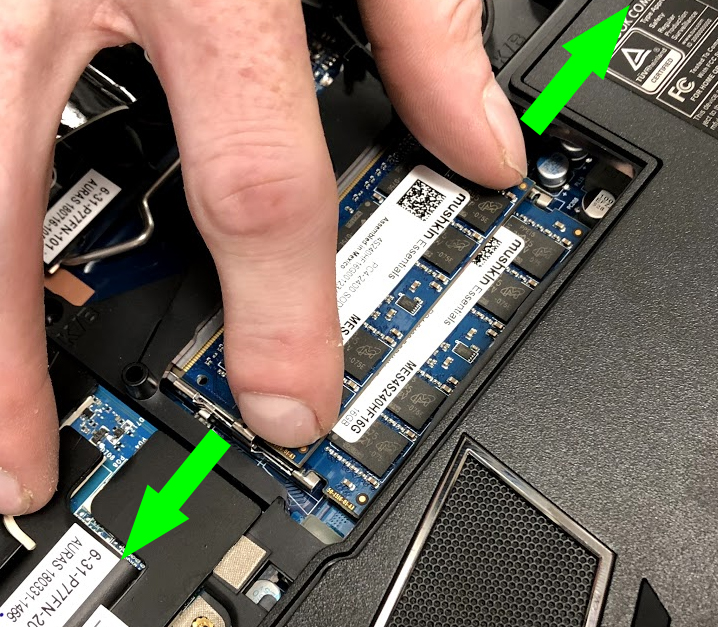
Once released, the memory will spring up for removal.
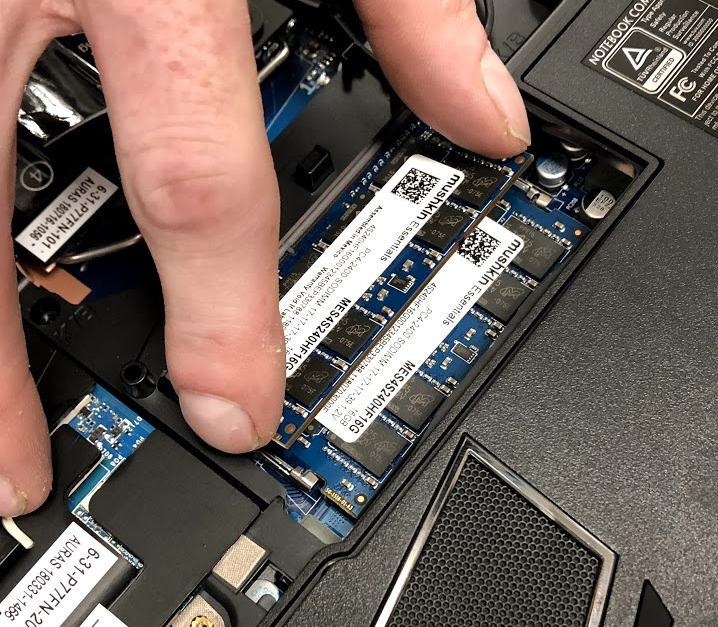
You can then pull out the memory and replace it. Be sure the match the slot in the memory to the notch in the slot. Press down on the memory until it locks in place and you’re done.